Rate this article :
5/5 | 1 opinion
This article was useful to you ?
Yes
No
Vous avez noté 0 étoile(s)
Sommaire
Procédure
This article applies to the Messaging Pro Premium package, which lets you create professional email addresses with sharing functions and synchronisation of contacts and calendar.
In this documentation, we'll look at how to simplify synchronisation URLs.
On a mobile phone (Iphone or other) it can be tedious to write a complete URL.
The Google url shortener service allows you to shorten a URL.
If you want to shorten the synchronisation URL of your shared calendar or your shared address book, connect here: https: //goo.gl/
Then enter the full synchronisation URL (here we're using the webmaster@testlws.fr account ):
https://mail02.lwspanel.com/calendrier/webmaster@testlws.fr
or
https://mail02.lwspanel.com/calendrier-ios/webmaster@testlws.fr (for iphones)
or
https://mail02.lwspanel.com/contact/webmaster@testlws.fr
or
https://mail02.lwspanel.com/contact-ios/webmaster@testlws.fr (for iphones)
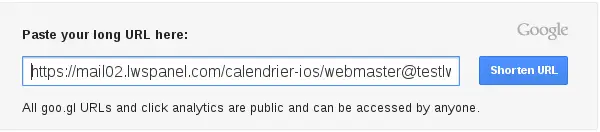
Click on Short URL, and you'll get a shorter URL.
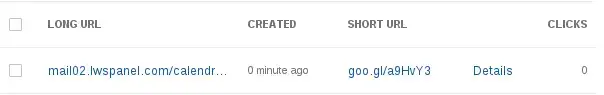
Namely: http: //goo.gl/a9HvY3
This allows you to access your resources in the same way as with the full URL.
Rate this article :
5/5 | 1 opinion
This article was useful to you ?
Yes
No
1mn reading
How do I configure my shared address book in Roundcube?
1mn reading
How do I configure my shared address book on my iPhone or iPad?
1mn reading
How do I configure my shared address book in Android?
1mn reading
How do I configure my shared address book with Thunderbird?