Rate this article :
1/5 | 1 opinion
This article was useful to you ?
Yes
No
Vous avez noté 0 étoile(s)
Sommaire
Procédure
MX (Mail Exchange) records are DNS records required for the distribution of electronic mail to your mailbox.
An MX record indicates the mail server accepting incoming messages. If your MX records do not point to the right server, you will be able to send messages but not receive them.
If you subscribe to a pro email service, you will therefore need to change your MX records.
An MX record is made up of two parts, the domain name on the one hand and the priority on the other.
For example
0 mail.mydomain.com
In some cases, it may be necessary to replace the MX servers in your cPanel Web formula with the IP address of your Pro email service. To do this, the first thing is to retrieve the MX servers that were provided to you when you subscribed to the email Pro service.
1. Connect to the cPanel interface of your web hosting. In the"Domains" box, click on"Zone Editor".
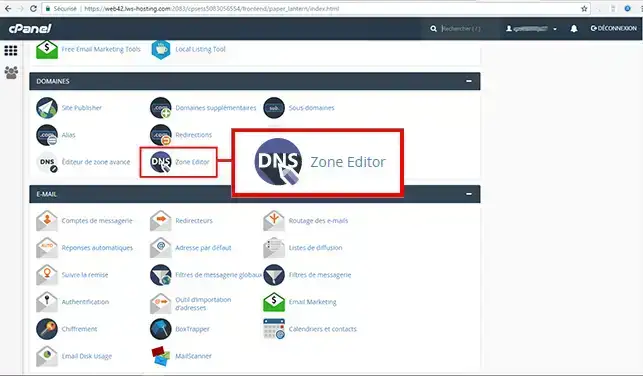
2. Click on the"Manage" tab behind the domain name in question. This gives you access to all the DNS Zone settings for your domain name.
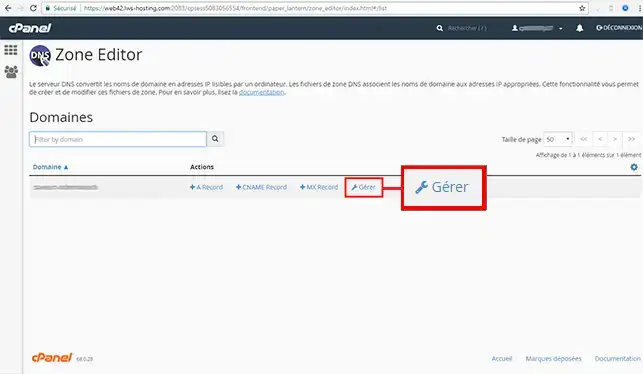
3. Look for the"MX" line and click on"Modify" to change the value of your field.
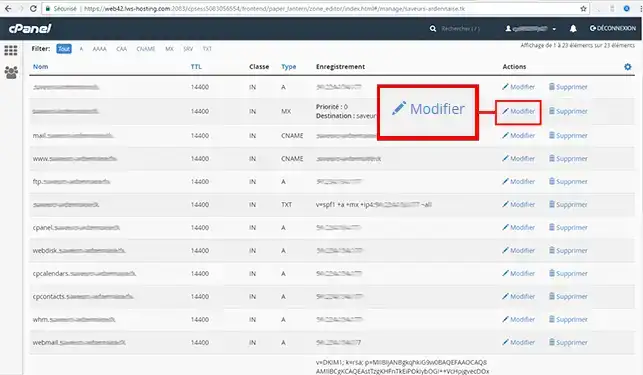
4. Change the destination to the cName provided when you subscribed to the email Pro service and click on the"Save Record" button to save the new MX parameters. DNS Zone propagation (cName, MX, A) can take up to 24 hours.
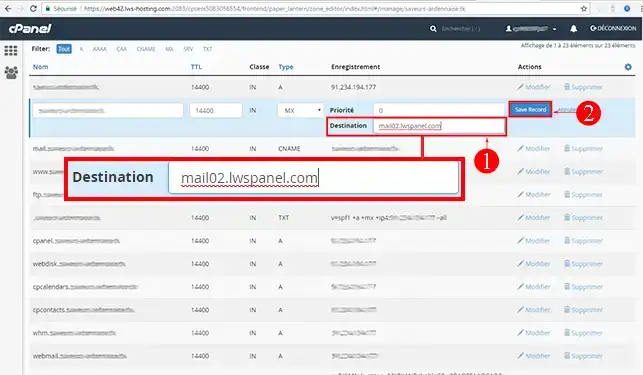
You can now modify your MX record to point to your pro e-mail service with LWS. Updating your record can take from a few minutes to a few hours.
Don't hesitate to share your comments or questions!
Rate this article :
1/5 | 1 opinion
This article was useful to you ?
Yes
No
1mn reading
How to create and manage a mailing list on CPANEL
2mn reading
1mn reading
2mn reading
Bonjour, merci de votre retour.
Sur le LWS Panel les points en fin de valeur sur un enregistrement dans la zone DNS sont adressées automatiquement.
Nous vous invitons à contacter notre service support à travers votre espace client, afin de vous apporter une aide si vous avez d'autres questions. (https://aide.lws.fr/a/268)
Bonjour,
Merci pour votre message.
Si vous avez déjà effectué toutes les manipulations indiquées pour configurer les enregistrements MX de votre compte Google Workspace (Gmail Pro) et que cela ne fonctionne toujours pas, je vous recommande d’ouvrir une demande directement auprès de l’assistance technique disponible dans votre espace client.
Ils pourront vérifier plus en détail la configuration de votre domaine et vous assister dans la résolution du problème. N'hésitez pas à leur fournir une capture d’écran de vos enregistrements DNS actuels pour faciliter le diagnostic.
Je vous remercie pour votre attention et reste à votre disposition pour toute autre question ou complément d'information.
Cordialement, L'équipe LWS