Rate this article :
3/5 | 3 opinion
This article was useful to you ?
Yes
No
Vous avez noté 0 étoile(s)
Sommaire
Procédure
The purpose of this value is to define the maximum size of a file to be uploaded. This value is generally set to 2MB maximum.
This limit is used to define a maximum time for executing a script. If this time is exceeded, the script automatically stops and returns an error.
1. Log on to your cPanel management interface, go to the"Software" section and click on the"Select a PHP version" tab.
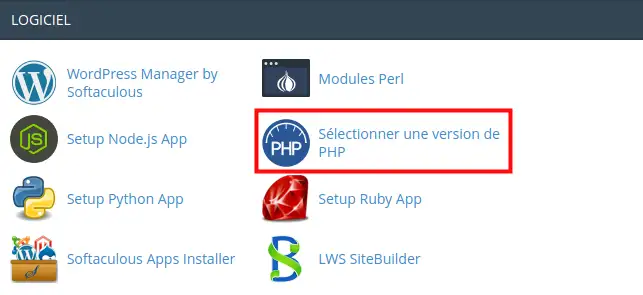
2. Select the"Options" tab.
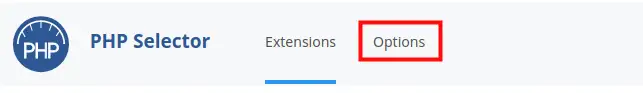
3. First check the box next to"file_uploads" to authorise file uploads.
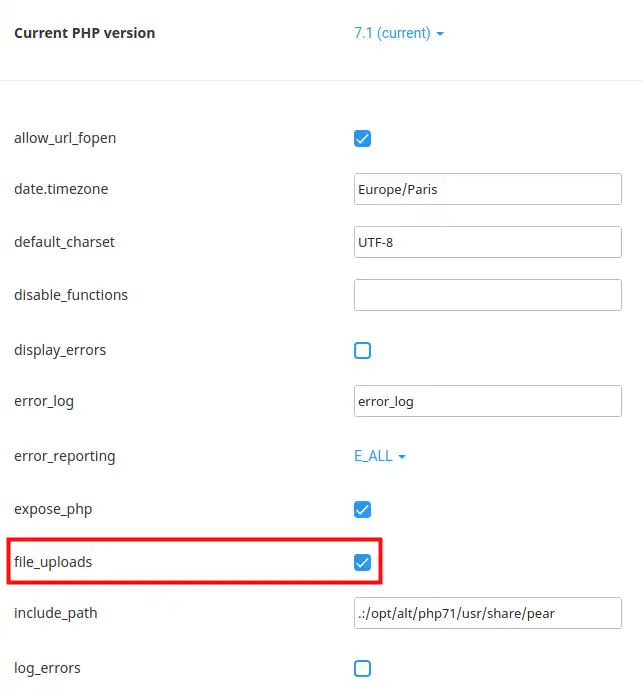
4. You can change the max_execution-time value in the field provided (1).
5. The "max_file_uploads" option (2) allows you to set the number of files to be published simultaneously in HTTP.
.webp)
4. The option below allows you to modify the "post_max_size" value, changes are instantaneous, there is no button to validate modifications.
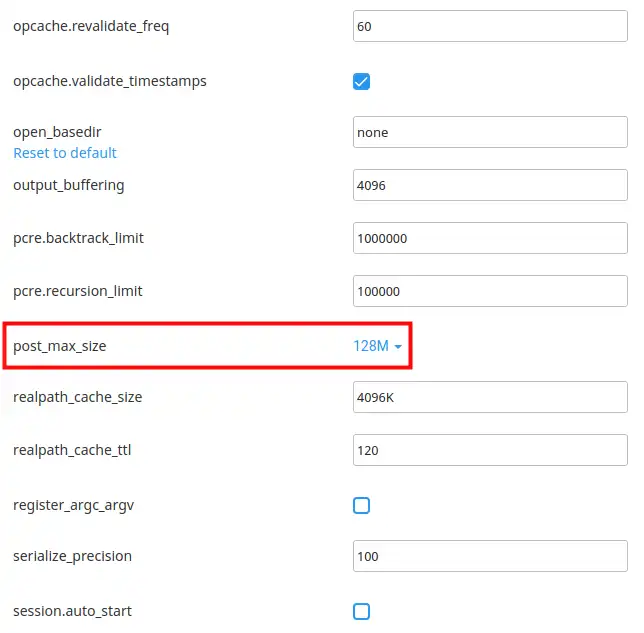
Rate this article :
3/5 | 3 opinion
This article was useful to you ?
Yes
No
1mn reading
Use PHP Selector to activate PHP extensions on cPanel
1mn reading
How do I change the PHP version of my cPanel hosting?
1mn reading
How do I activate different PHP settings for added companion domains?