Rate this article :
3/5 | 2 opinion
This article was useful to you ?
Yes
No
Vous avez noté 0 étoile(s)
Procédure
This tutorial will explain how to migrate your website from a local installation to your LWS hosting, or from one server to another, using the All-In-One WP Migration plugin as an extension.
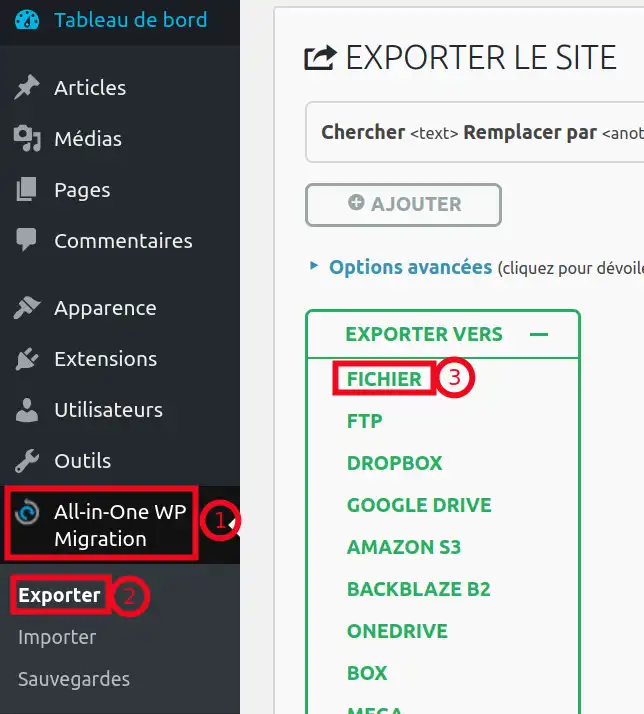
3 The backup of your site will be generated, click Download and save the file to your computer.

Install a blank Wordpress site on your hosting
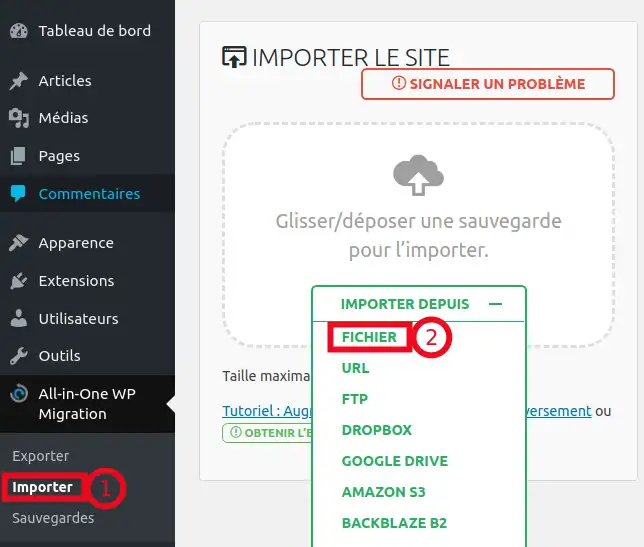
3. In the next window click on Continue
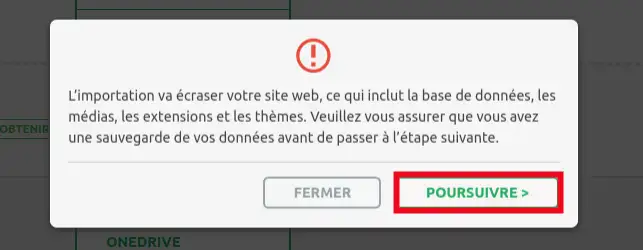
4. If all goes well, the confirmation message below will be displayed. Click Finish to close the dialogue box.
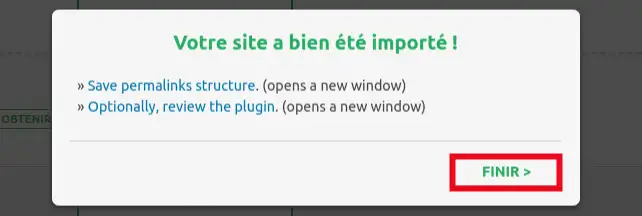
You now know how to move a website using the All-in-One Migration extension.
Note that this procedure may fail if your hosting has a Memory-Limit value that is too low and your site is too large. In this case, you will need to perform a manual migration by following this documentation
Rate this article :
3/5 | 2 opinion
This article was useful to you ?
Yes
No
1mn reading
How does Yoast SEO work?
4mn reading
How can you optimise your Wordpress site?
1mn reading
How do I use Gutenberg on Wordpress?
2mn reading
How do I disable the Gutenberg editor on Wordpress?