Rate this article :
This article was useful to you ?
Yes
No
Vous avez noté 0 étoile(s)
Sommaire
Procédure
URL rewriting is a complex but very important subject for a website. There are several reasons for rewriting URLs:
The following examples should be placed in your website's web.config file.
How to create a redirect to HTTPS :
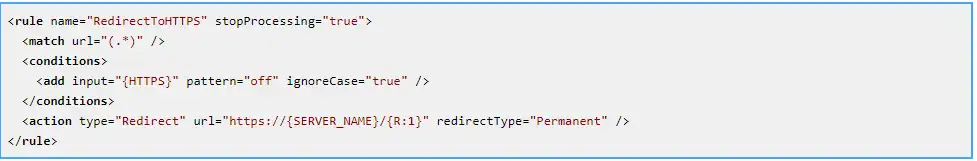
How to redirect from the domain with WWW to the domain without WWW:
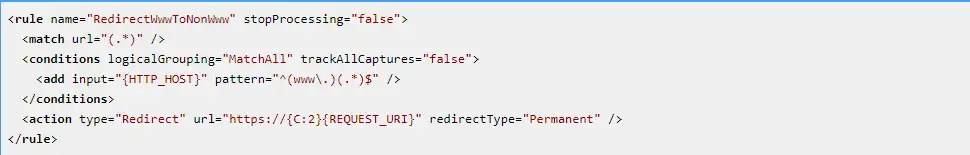
How to redirect from the domain without WWW to the domain with :
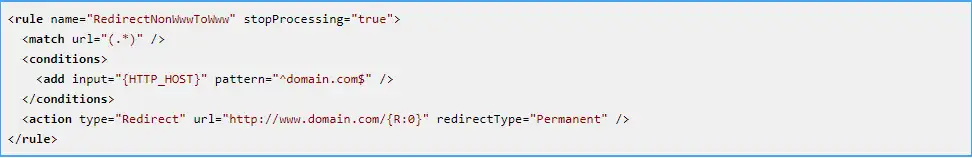
How to add a slash at the end of the URL :
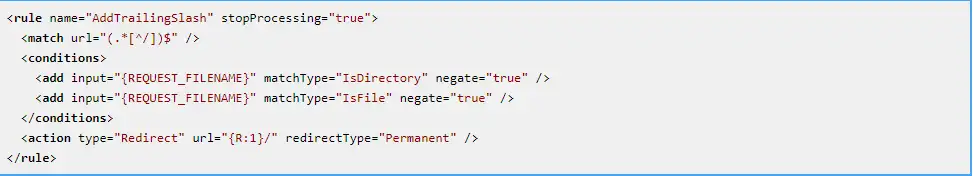
How to force the URL to be written in lower case :
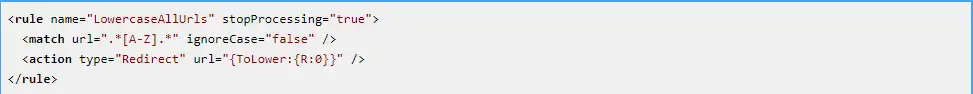
How to create a redirect to HTTPS :
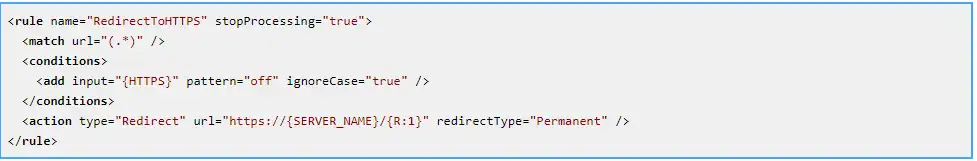
How to redirect from the domain with WWW to the domain without WWW:
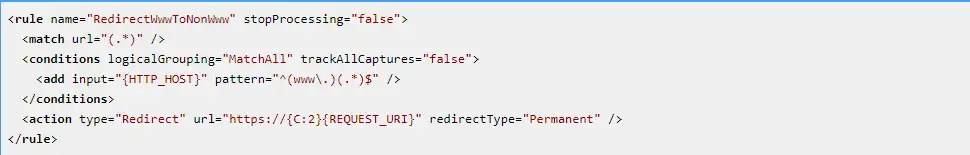
How to redirect from the domain without WWW to the domain with :
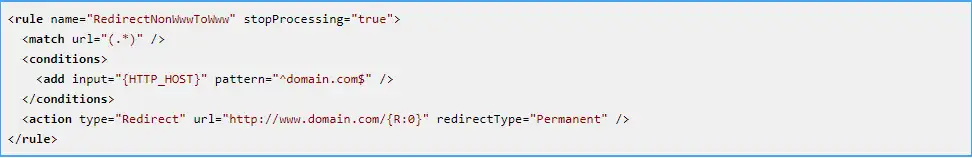
How to add a slash at the end of the URL :
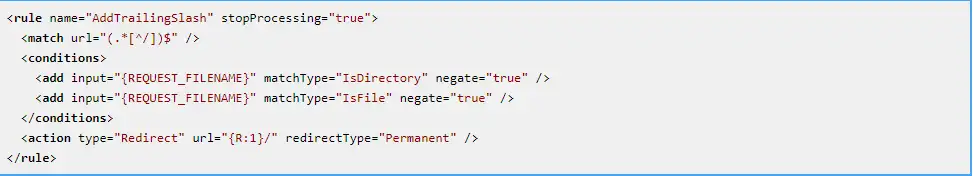
How to force the URL to be written in lower case :
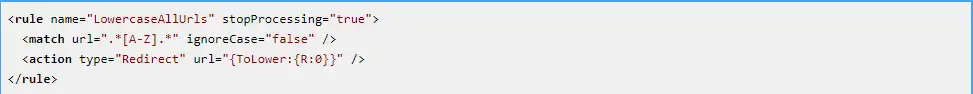
You are now able to set up Web redirections on your web . config file on your Plesk hosting package.
Don't hesitate to share your comments and questions.
Rate this article :
This article was useful to you ?
Yes
No
1mn reading
How can I access the Plesk panel with LWS hosting?
0mn reading
How do I create a subdomain in Plesk?
0mn reading
How can I access site statistics in Plesk?
3mn reading
CHMOD rights management