Rate this article :
1/5 | 2 opinion
This article was useful to you ?
Yes
No
Vous avez noté 0 étoile(s)
Procédure
PrestaShop is an open-source CMS for e-commerce, renowned for its ease of use and flexibility. Launched in 2007, it offers comprehensive functionality for managing stocks, orders and payments, supports several languages and currencies, and is ideal for SMEs. Its active community contributes a wide range of modules and themes, enabling extensive customisation of online shops.
LWS provides a tool forautomatic installation of your Prestashop software on your cPanel hosting. Thanks to this tool, Prestashop will be installed in just a few minutes.
1. Connect to your cPanel hosting.
2. Go to the"Software" section and click on"Softaculous Apps Installer".
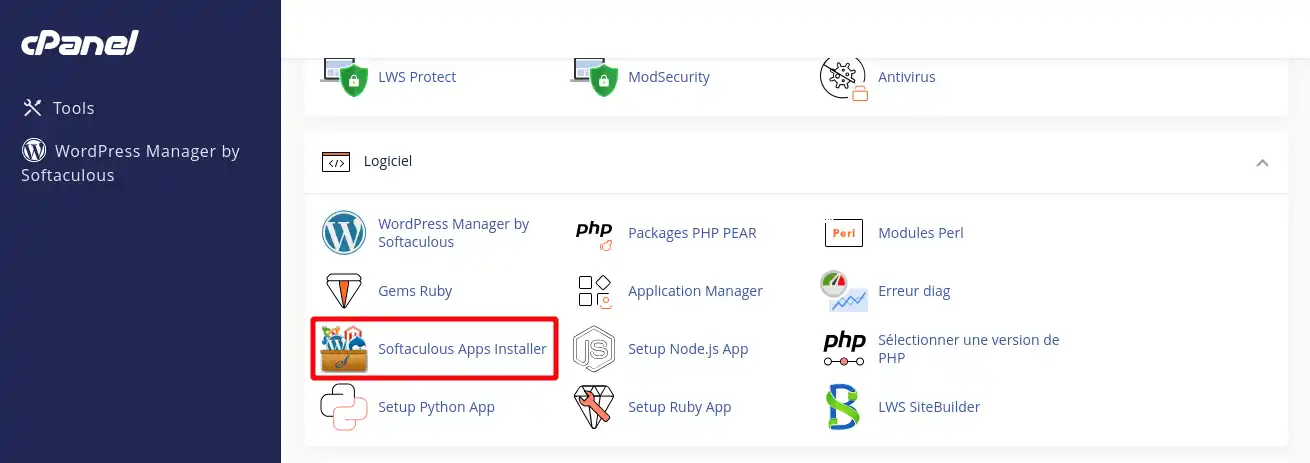
3. Search for a CMS by entering"Prestashop" (1) then click on"Prestashop" in the menu (2).
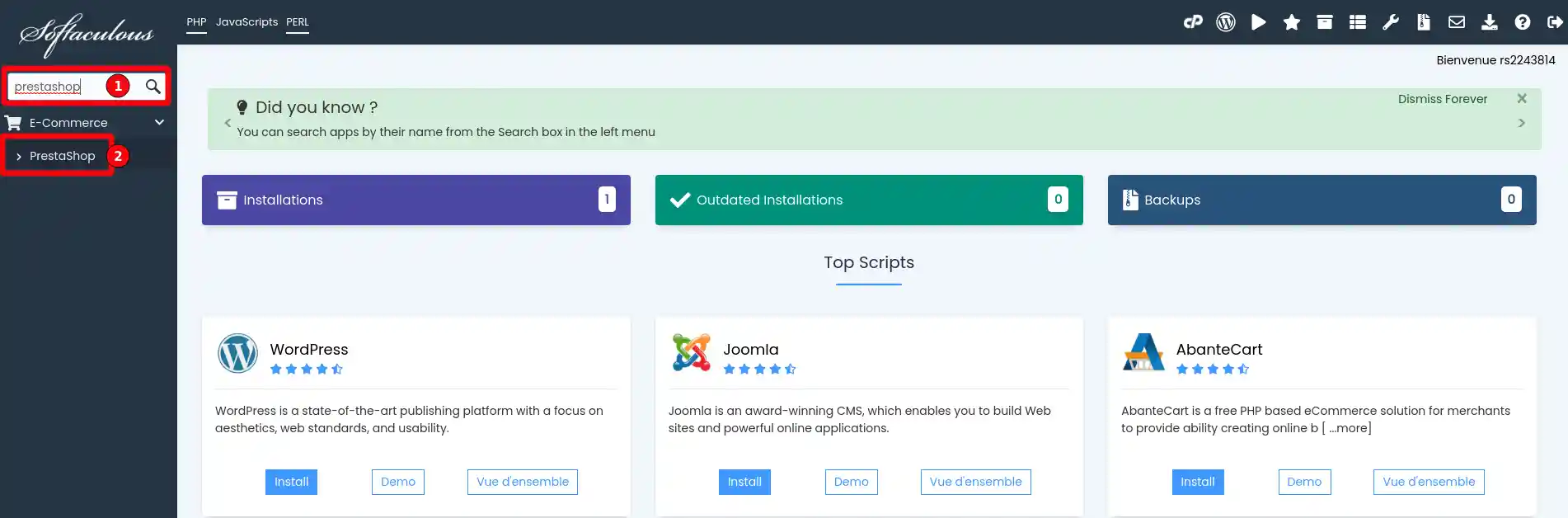
4. Then click on "Install".
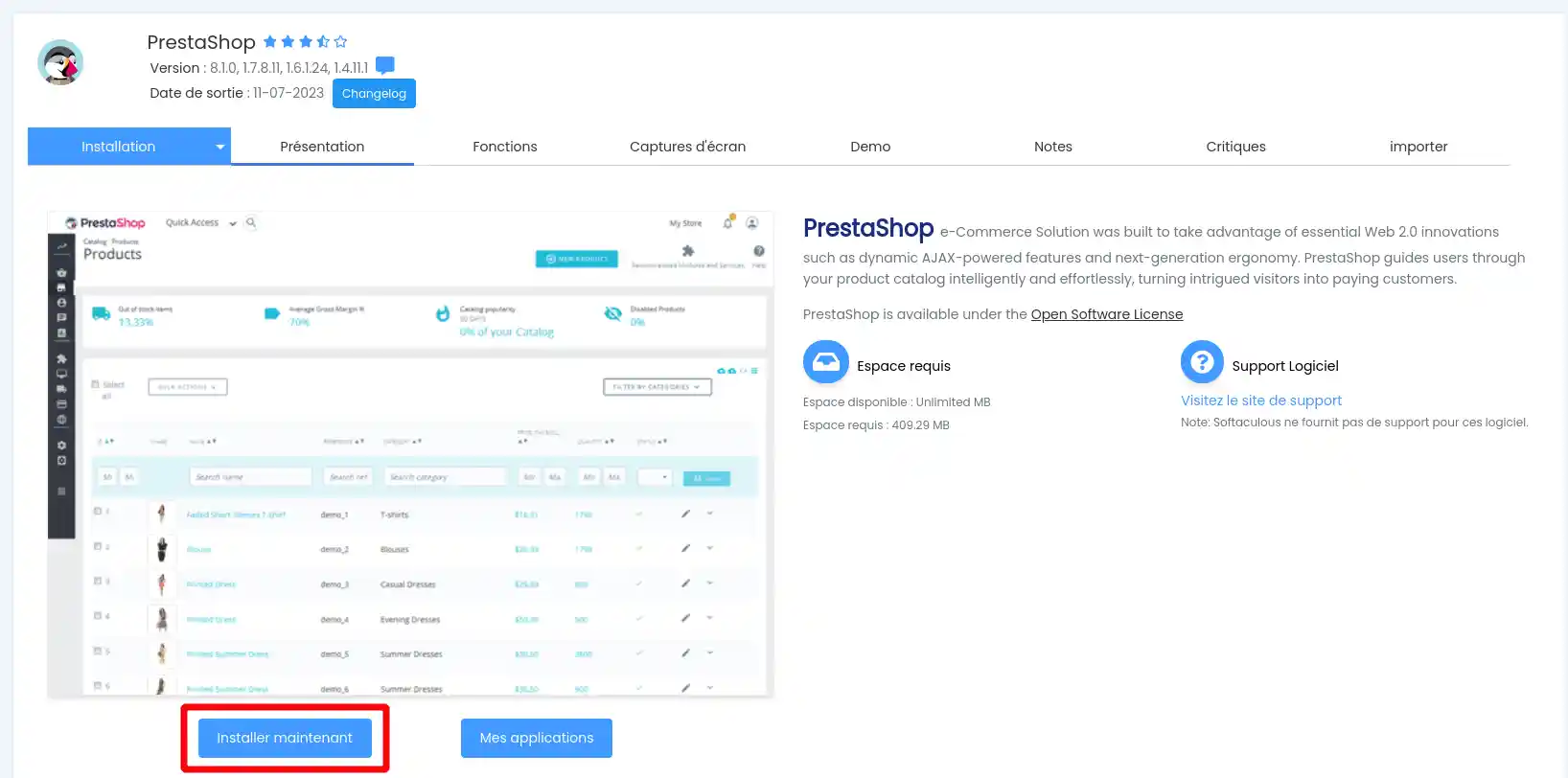
5. In the"Software Installation" section, enter the required information
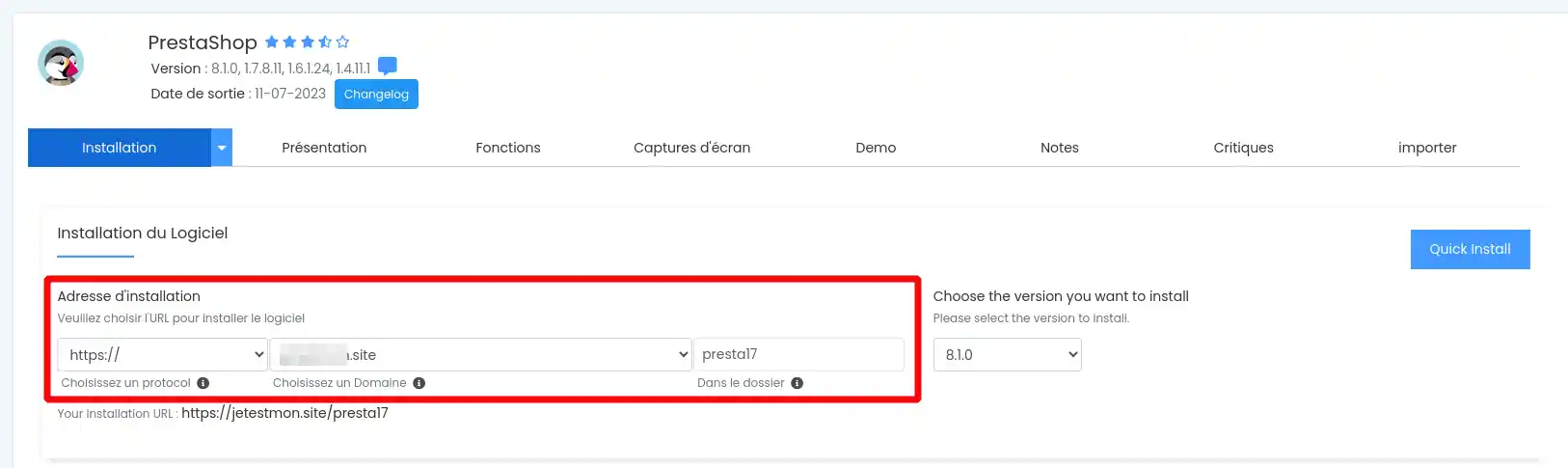
6. The"Settings" section allows you to choose a title and description for your Prestashop website.
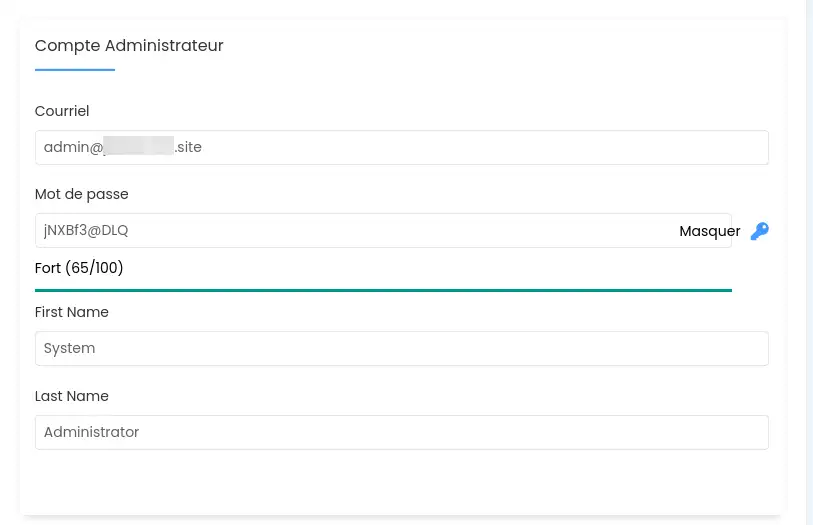
7. The"Administrator account" section allows you to define a username, password and email address for the administration account of your Prestashop software.
We strongly advise you not to leave this information by default in order to avoid any possibility of your website being hacked. When choosing your password, it is advisable to alternate numbers, letters, upper and lower case and to have at least ten characters. The email address will also enable you to recover your login details if you lose them.
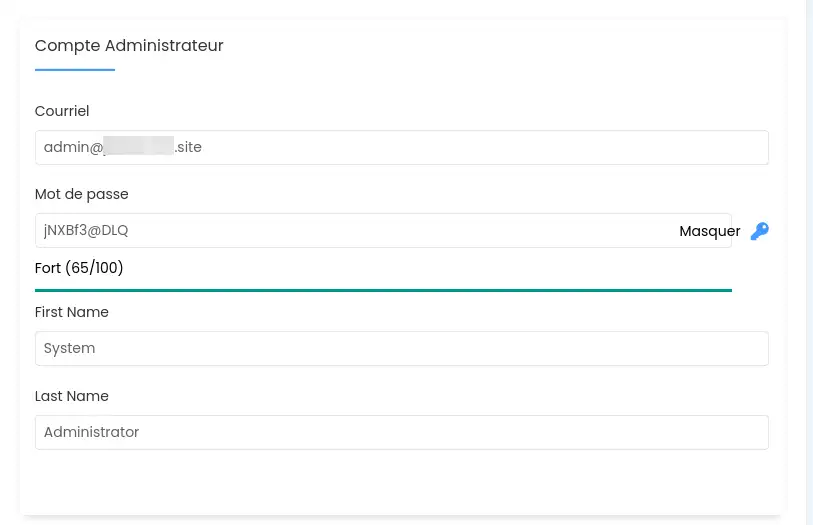
8. Click on the"Install" button.
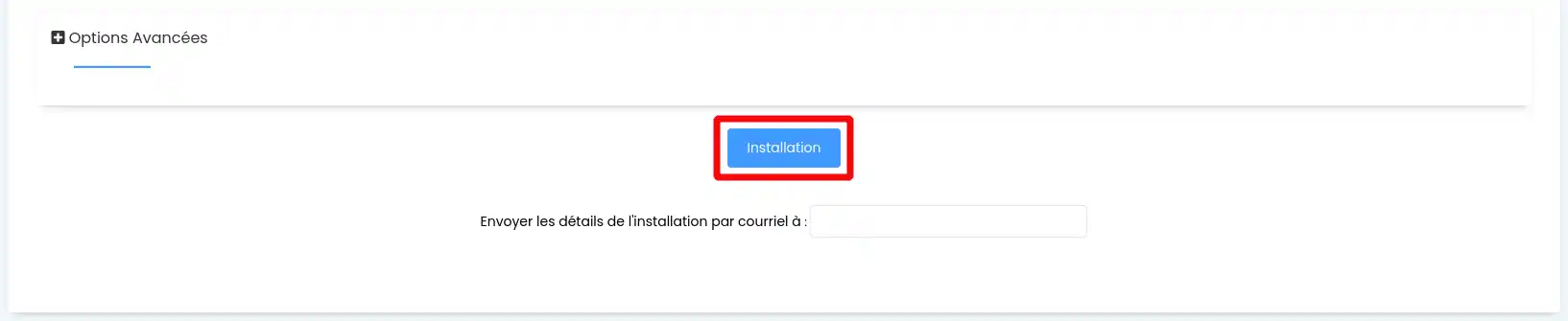
9. If the automatic installation of your website has been successful, you should be redirected to a page giving you the URLs to access your website.
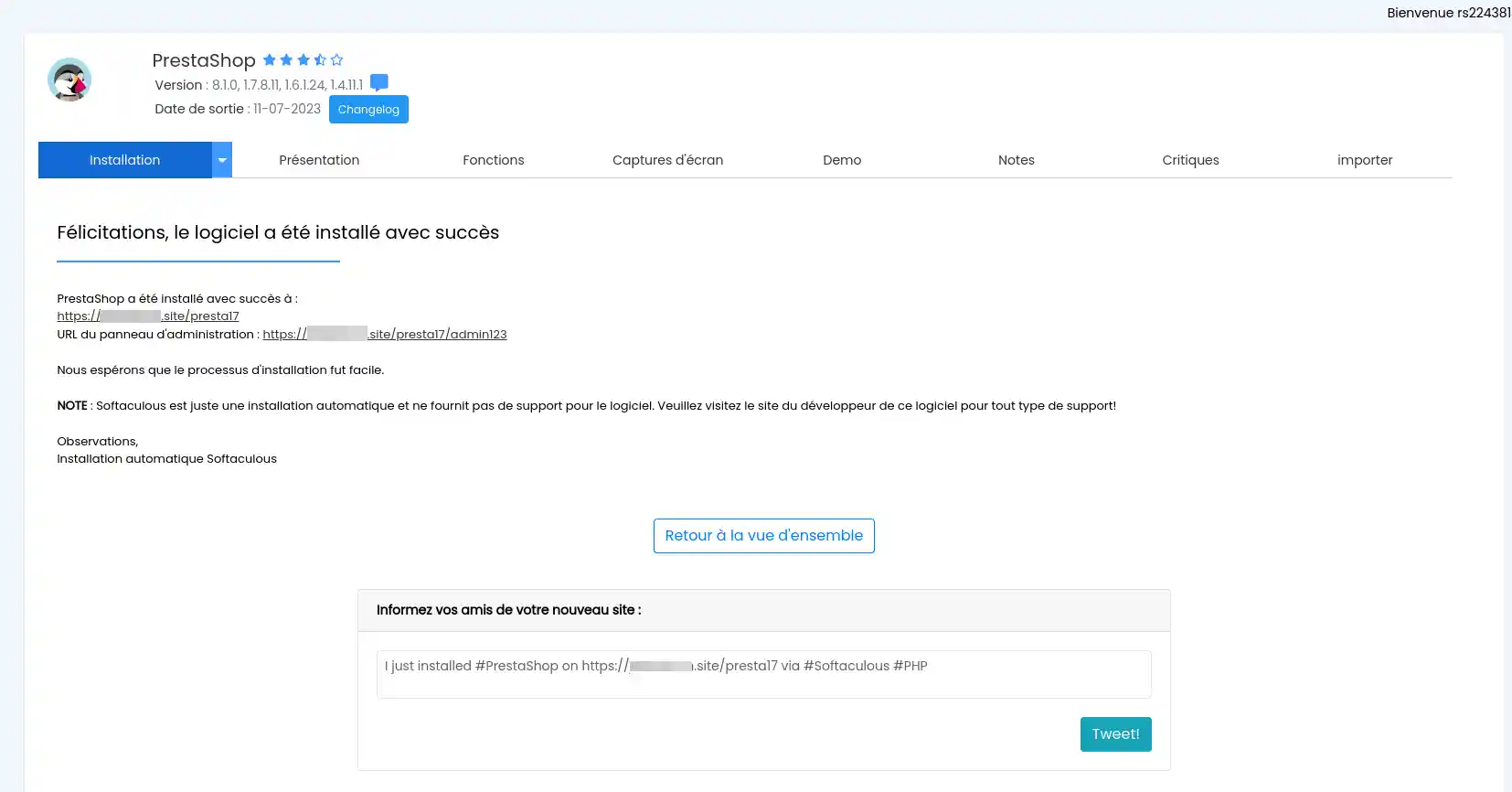
10. Now log in to your Prestashop dashboard to continue building your website.
You can now automatically install Prestashop on your cPanel web hosting with LWS.
Don't hesitate to share your comments and questions!
Rate this article :
1/5 | 2 opinion
This article was useful to you ?
Yes
No
1mn reading
How do you change the style of your cPanel?
2mn reading
How do I password-protect a directory in cPanel?
2mn reading
How do I create additional FTP accounts in cPanel?
3mn reading
How do I create custom error pages in cPanel?