Rate this article :
1/5 | 2 opinion
This article was useful to you ?
Yes
No
Vous avez noté 0 étoile(s)
Sommaire
Procédure
The PhpMyAdmin tool lets you work on your database easily using a Web interface available in Plesk. Various actions are possible on PhpMyAdmin, including
The PhpMyAdmin tool can only be accessed from your Plesk interface once you have logged in to it.
1. Connect to the Plesk administration of your web hosting.
2. Click on the"Databases" button in the left-hand menu.
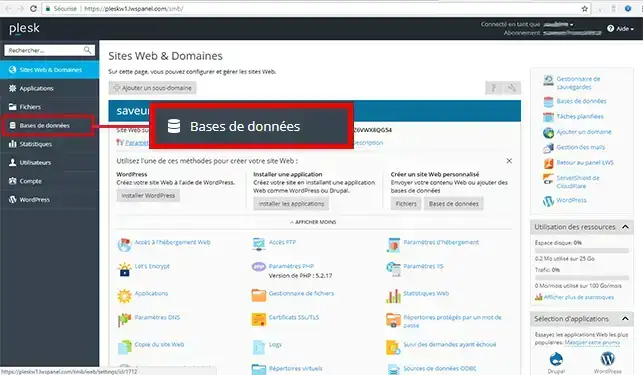
3. Click on the"PhpMyAdmin" tab to access your SQL Server databases.
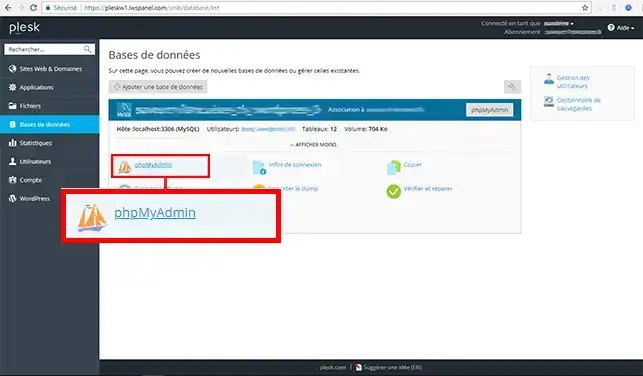
4. Click on the "Import" tab
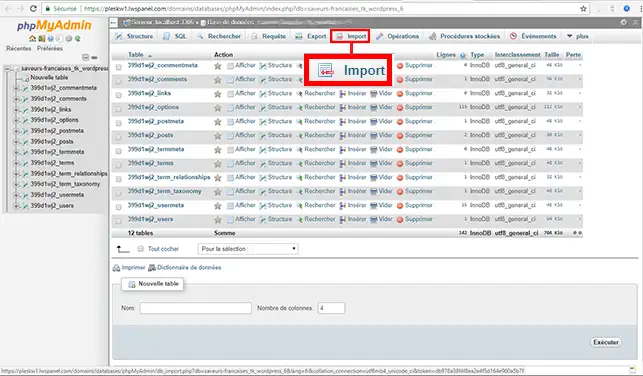
5. Click on the"Choose a file" button. You can choose a SQL or ZIP file. Click on the"Execute" button to import it.
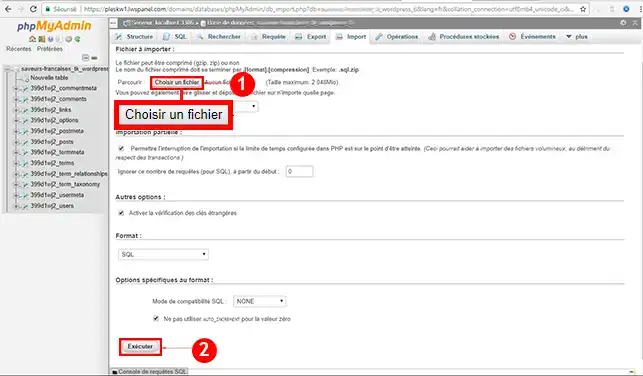
You are now able toimport a SQL Server database with your LWS ASP hosting. The import enables you to upload your database to your Plesk hosting.
Don't hesitate to share your comments and questions!
Rate this article :
1/5 | 2 opinion
This article was useful to you ?
Yes
No
1mn reading
How do I create a database in Plesk?
0mn reading
How do I create an ODBC link in Plesk?
0mn reading
How do I export a database to Plesk?
0mn reading
How do I install myLittleAdmin on Plesk?