Rate this article :
This article was useful to you ?
Yes
No
Vous avez noté 0 étoile(s)
Procédure
When you want to activate an SSL certificate, you first need to generate a CSR key. A CSR Wildcard is a certificate signature request. It is a block of encrypted text specifying the domain name to be protected and who you are.
If you wish to purchase an SSL certificate, you will first need to generate the CSR key, which you will be asked to do when you sign up for the certificate with the service provider concerned (Trustico, for example).
To generate the CSR key, you will need SSH access to your server (hosted server or computer running Linux or OS X / macOS or Windows). To generate this key, you need to type the command below in your SSH terminal or command manager:
openssl req -nodes -newkey rsa:2048 -sha256 -keyout myserver.key -out server.csr
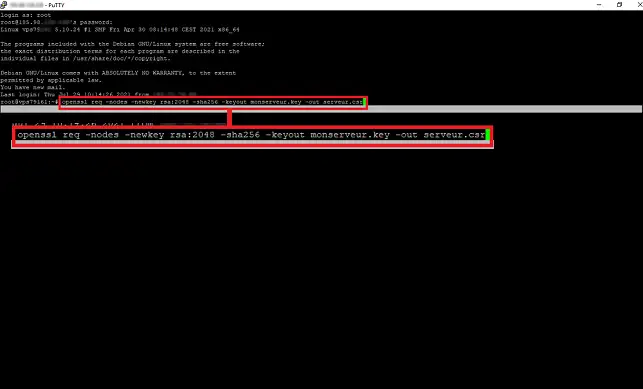
To give you a better understanding of the command, its various components are explained below:
Once the command has been typed into your SSH terminal, you will be asked for some identification data. This data is required for verification by the certification authority. This information includes :
When the command is run, two files will be created, a private .key and a public CSR file. Note that the private key must not be divulged. It will also be needed to install the certificate. It is also important to know that this key cannot be replaced or substituted.
Once the CSR has been generated, you will need to copy the contents of this file and paste it into the relevant field of the service provider with whom you wish to subscribe to the SSL certificate. To do this, you can open the file using a text editor or the following command:
cat myserver.csr
It should also be noted that you need to copy/paste the entire file, which also includes the :
-----BEGIN CERTIFICATE REQUEST----- -----END CERTIFICATE REQUEST-----
You can now generate the CSR file and the private key to subscribe to a Paid SSL certificate.
If you have any questions or comments, please let us know.
Rate this article :
This article was useful to you ?
Yes
No
1mn reading
How do you protect access to a directory on your web hosting?
1mn reading
Web application firewall
0mn reading
How to set the IP Firewall
1mn reading
Protection hotlinks