Rate this article :
2.5/5 | 4 opinion
This article was useful to you ?
Yes
No
Vous avez noté 0 étoile(s)
Procédure
UTF-8 encoding is a type of computer coding used to encode all existing characters in any alphabet. UTF-8 is currently used on more than 82.2% of websites and remains compatible with the ASCII standard, which is limited to the English language.
When you install a theme or a module on your Prestashop site, you may encounter spelling errors, as special characters can regularly appear on your website, as shown in the following image:
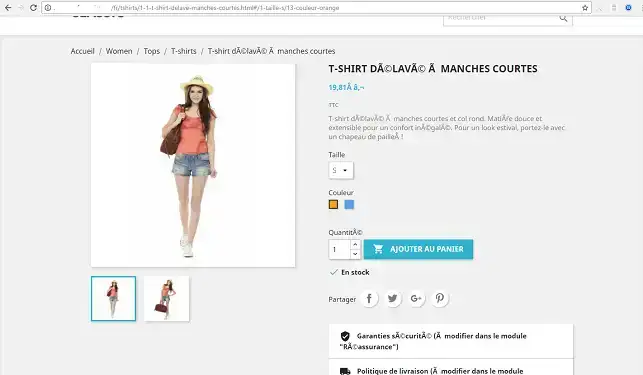
1. Connect to your Prestashop dashboard
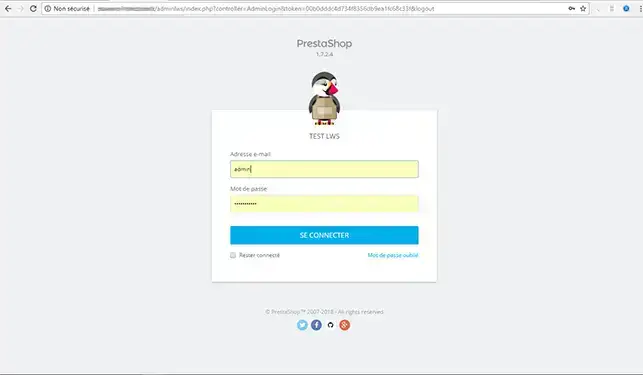
2. Click on the"advanced settings" tab in your menu. Then click on the "Database" tab.
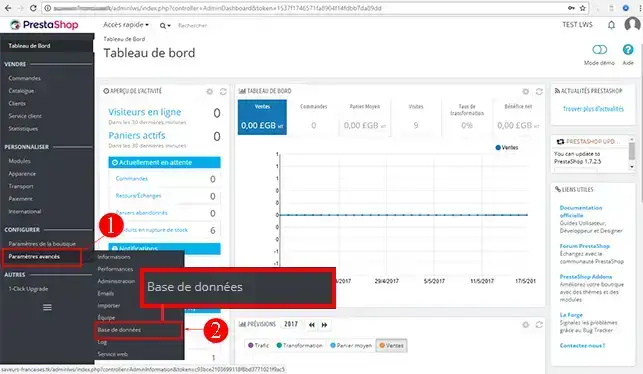
3. ChooseUTF-8 encoding and click"Save".
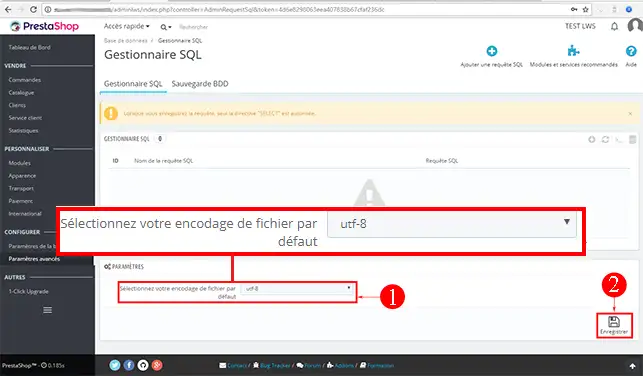
You are now able to change the database encoding for your Prestashop site on your shared hosting.
Don't hesitate to share your comments or questions!
Rate this article :
2.5/5 | 4 opinion
This article was useful to you ?
Yes
No
2mn reading
How do I create a Prestashop online shop?
1mn reading
How do you add an https url to your Prestashop shop?
1mn reading
How to change your shop title on prestashop 1.7
0mn reading