Rate this article :
5/5 | 1 opinion
This article was useful to you ?
Yes
No
Vous avez noté 0 étoile(s)
Sommaire
Procédure
It can happen that the connection to your administration back-office takes a long time. This is often due to a plugin using a lot of resources on your web hosting. However, there is a very simple method that allows you to check the resources used by your Prestashop site. It's called Profiling. This option allows you to locate the module using the entire resource.
1. Log in to your LWS customer area and click on the "Manage" button.
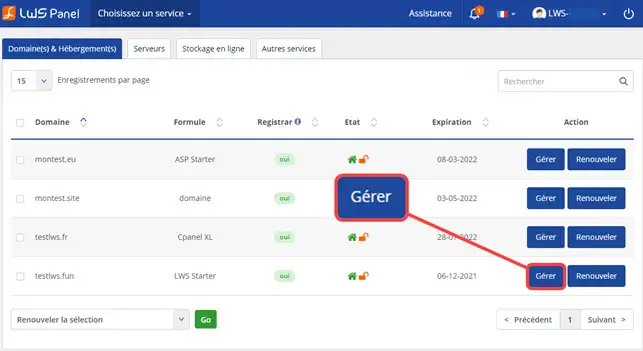
3. Click on the"File Manager" button.
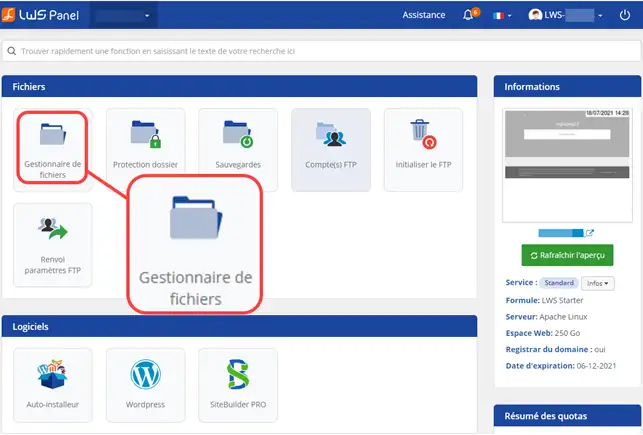
5. Once connected to your FTP space, click on the"config" folder to open it.
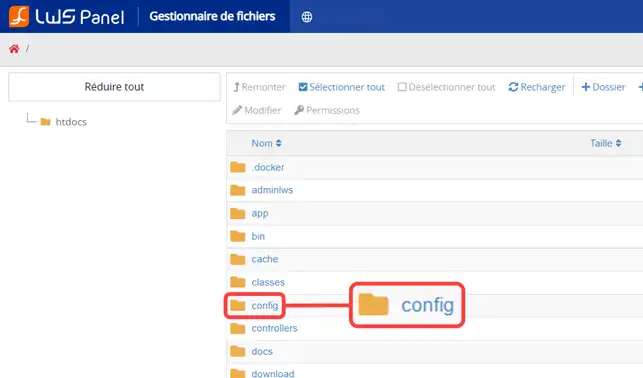
6. Open the"defines.inc.php" file by clicking on the"Edit" button located behind this folder.
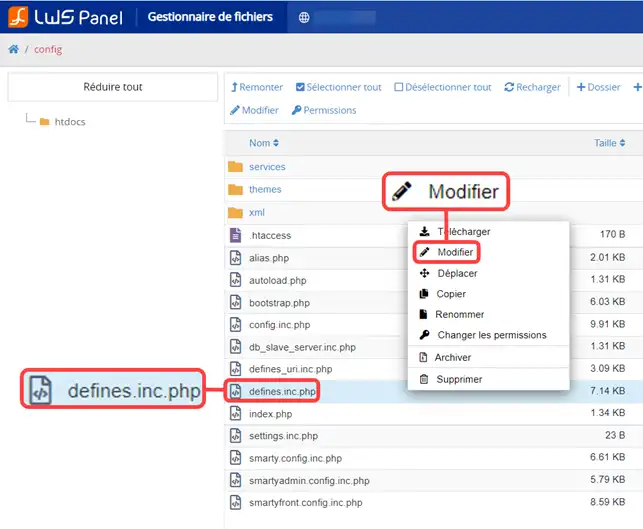
7. Look for the line"PS_DEBUG_PROFILING". Activate this function by changing the word "false" to"true". Save your file after this modification.
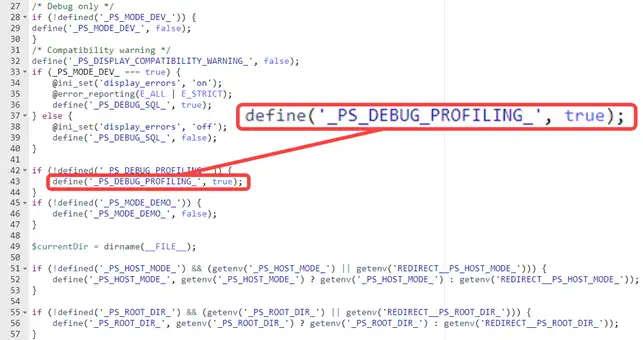
8. Return to your administration dashboard. On the left-hand side of your screen, you will find a number of interesting items of information, such as resource usage, the Prestashop version used, the PHP version and the MySQL version.
On the right-hand side of your screen, you'll see a table containing all the information you need to solve your slowdown problem. You'll be able to see which Hook or plugin is causing the problem and using all your web hosting resources. You will also be able to find out the loading time for each of your plugins.
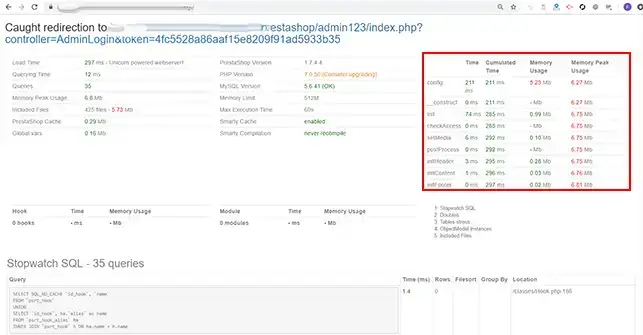
Once you've found the offending plugin, all you have to do is deactivate it. There are two ways to deactivate a Prestashop plugin:
You can now check the resources used by your Prestashop site on your web hosting with LWS. This will enable you to overcome the slowness you may experience from time to time when connecting to your administration back office.
Rate this article :
5/5 | 1 opinion
This article was useful to you ?
Yes
No
2mn reading
How do I create a Prestashop online shop?
1mn reading
How do you add an https url to your Prestashop shop?
1mn reading
How to change your shop title on prestashop 1.7
0mn reading
Bonjour,
Je vous remercie pour votre message.
Je comprends que certains plugins soient parfois nécessaires au bon fonctionnement de votre site. Effectivement dans ce type de cas plusieurs solutions existe, premièrement, il est nécessaire de déceler l'origine de cette lenteur, si celle-ci provient d'un plugin, il est intéressant de voir si des mises à jour sont existantes afin de les réaliser ou potentiellement trouver une alternative au plugin.
Néanmoins, je ne peux répondre en détails, car dépendamment du problème, il est possible que cela puisse être résolu et c'est pour cela que nous invitons nos clients à nous contacter directement depuis l'espace client afin qu'on puisse y jeter un coup d'œil.
Je vous remercie pour votre attention et reste à votre disposition pour toute autre question ou complément d'information.
Cordialement, L'équipe LWS