Rate this article :
2.3/5 | 3 opinion
This article was useful to you ?
Yes
No
Vous avez noté 0 étoile(s)
Procédure
1. Log in to your Plesk account and click on the "File managers" icon.
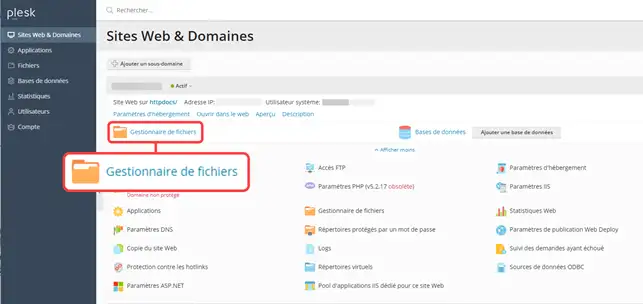
2. Select the set of files you wish to delete (1) then click on"delete" (2)
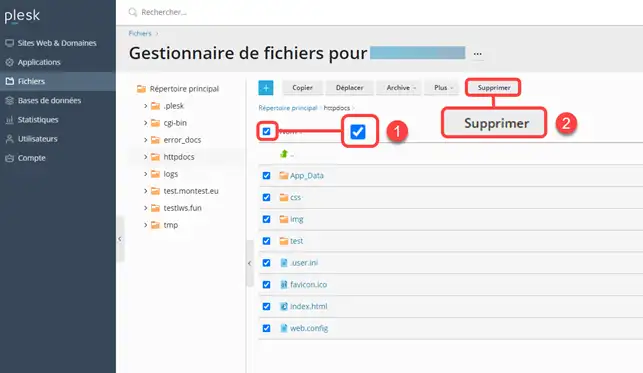
3. Then click"Yes " to confirm deletion of the files
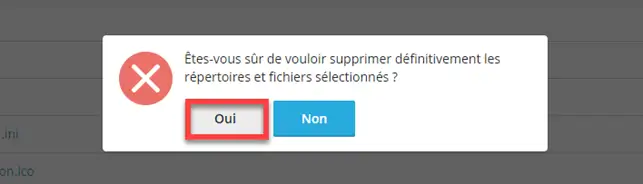
The following message will be displayed to confirm that the files have been deleted:
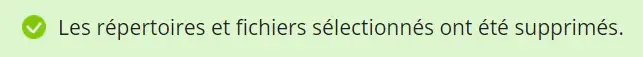
Important information : By default, your site files are placed in the "httpdocs" folder in the file manager. Files may be placed in another folder if you explicitly request this or if you add sub-domains or additional domains. Be careful not to delete the system folders/files, as this could cause your hosting package to malfunction irreversibly.
Rate this article :
2.3/5 | 3 opinion
This article was useful to you ?
Yes
No
1mn reading
How can I access the Plesk panel with LWS hosting?
0mn reading
How do I create a subdomain in Plesk?
0mn reading
How can I access site statistics in Plesk?
3mn reading
CHMOD rights management