Rate this article :
5/5 | 1 opinion
This article was useful to you ?
Yes
No
Vous avez noté 0 étoile(s)
Procédure
To delete a MySQL database you must first connect to your LWS Panel.
Then enter your LWS username and password and click on the Login button.
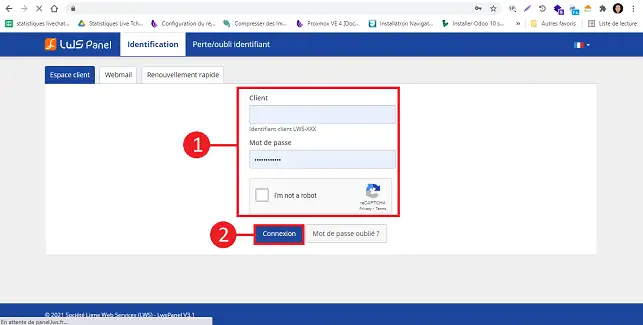
Then click on the blue Manage button located to the right of the domain concerned
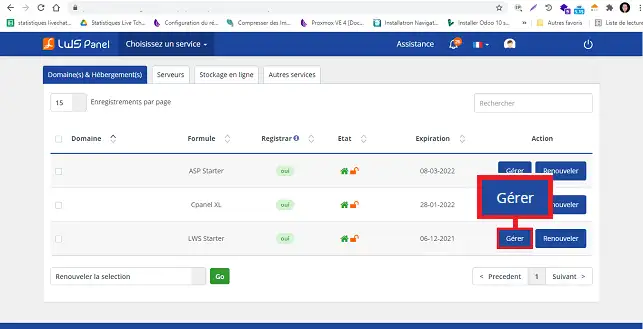
In the Database & PHP section, click on the MySQL & PHPMyadmin icon
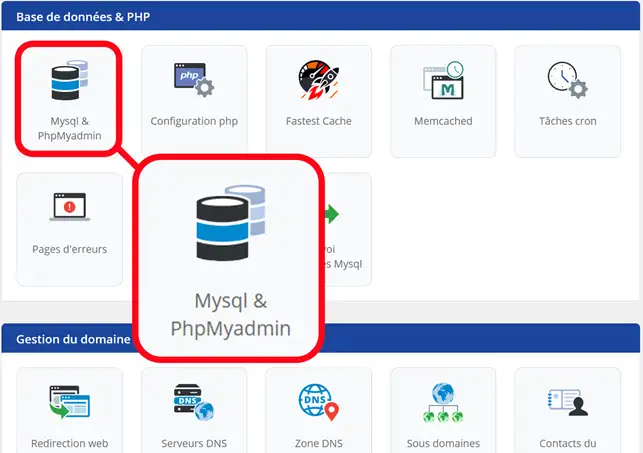
On the next page, click on the blue Action button to the right of the database you wish to delete, then on the Delete submenu
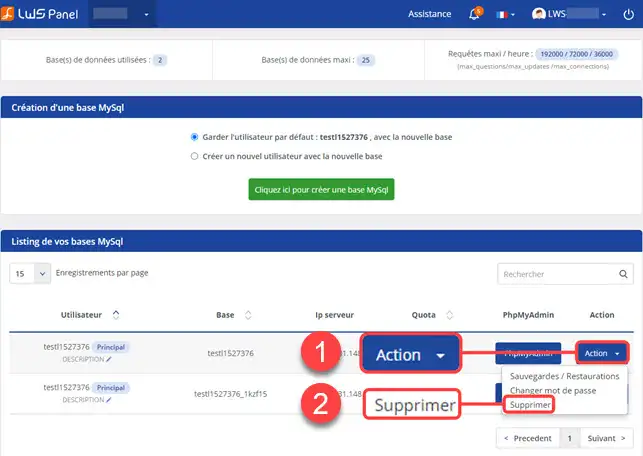
Then click on Delete to delete the database.
Please note: deleting a database is irreversible, although it will be possible to recover it from the Backup/Restore section of your account.
Rate this article :
5/5 | 1 opinion
This article was useful to you ?
Yes
No
1mn reading
How do I create a Mysql database?
0mn reading
How do I change my Mysql password?
1mn reading
How can I access my Mysql databases (PhpMyAdmin)?
0mn reading
How do I restore my MySQL database?
Bonjour,
Merci de votre retour.
Dès lors que vous achetez un nom de domaine et un hébergement le délai d'attente peut-être de maximum 1h.
Je vous remercie de votre attention et reste à votre disposition pour toute autre question ou complément d'information.
Nous vous invitons à contacter notre service support à travers votre espace client, afin de vous apporter une aide si vous rencontrez des difficultés quelconque. (Contacter le support LWS)
Cordialement, L'équipe LWS
Bonjour,
Je vous remercie pour votre message.
Cela dépend de la méthode utilisée pour supprimer votre site.
Si vous supprimez uniquement les fichiers du site depuis le gestionnaire de fichiers ou via FTP, la base de données ne sera pas effacée.
En revanche, si vous souhaitez vous assurer que la base de données soit bien supprimée, vous pouvez le faire directement depuis votre LWS Panel, dans la section MySql & PhpMyadmin
Je vous remercie pour votre attention et reste à votre disposition pour toute autre question ou complément d'information.
Cordialement, L'équipe LWS
Bonjour,
Je comprends parfaitement votre frustration face à cette situation. Toutefois, pour que votre demande puisse être traitée efficacement, je vous invite à la soumettre directement à notre assistance en y incluant un maximum de détails (identifiants concernés, messages d’erreur, étapes déjà effectuées, etc.).
De mon côté, je ne suis malheureusement pas en mesure de vous assister davantage sans ces informations ni via ce canal.
Merci pour votre compréhension,
Nous restons à votre disposition pour résoudre cela au plus vite via le support dédié.
Cordialement, L'équipe LWS