Rate this article :
This article was useful to you ?
Yes
No
Vous avez noté 0 étoile(s)
Procédure
Depending on the package you have, you may be able to add one or more additional domains to your Plesk package:
Log on to your Plesk interface and click on"Add a domain".
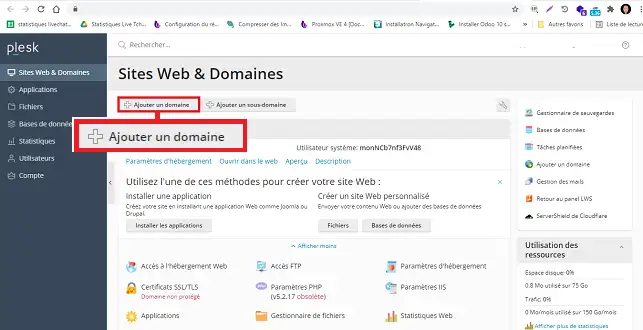
Enter the domain name registered in the space provided.
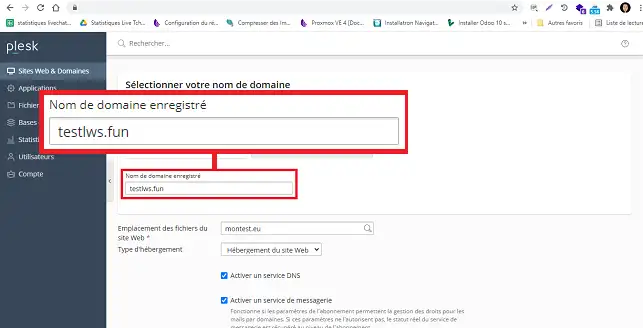
Choose the type of hosting you require as follows:
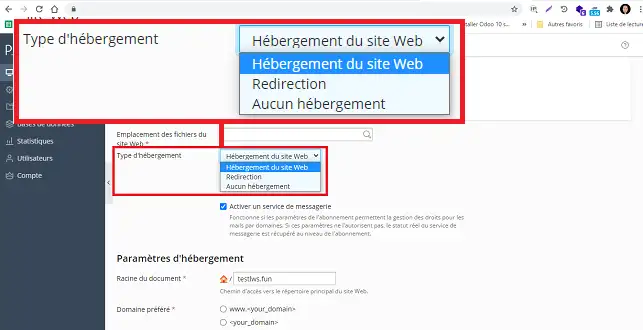
Click on the"Ok" button at the bottom of the page to confirm your request.
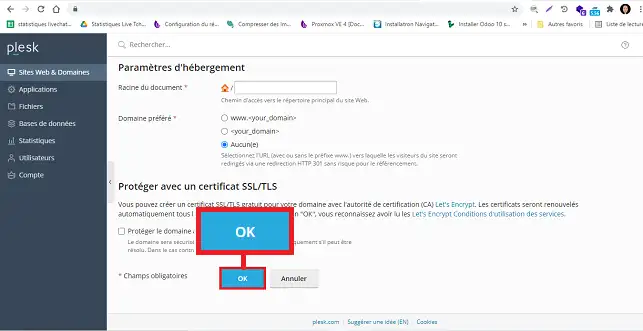
Once the domain has been added to your Plesk package, you will need to change the DNS Zone of your domain. To do this, log in to your LWS customer area.
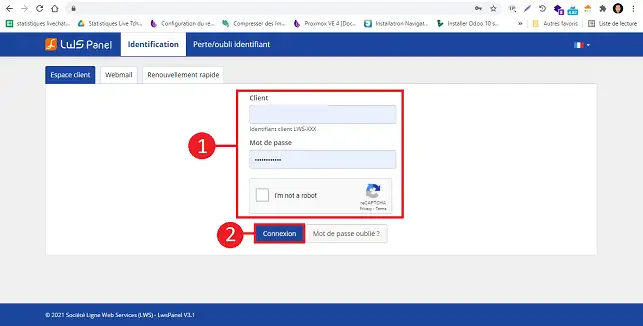
Click on"Manage" behind the package in question.
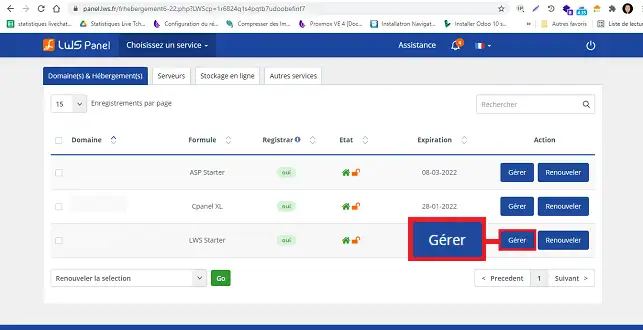
Click on"DNS Zone" in the"Domain Management" section.
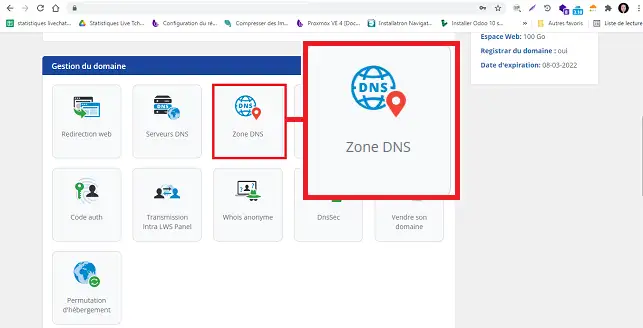
Change the DNS Zone for the name"@" to the IP of your Plesk package by clicking on the stylus behind the Zone.
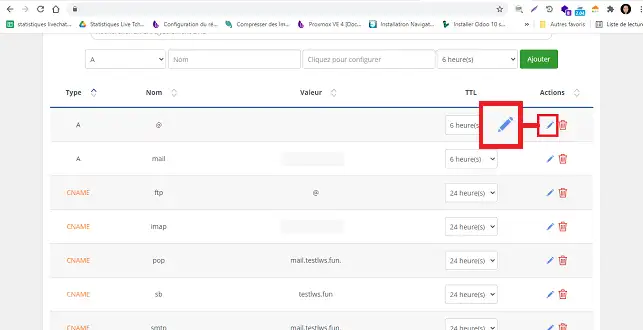
Once the Zone has been modified, click on"Save" to validate your request. You will need to wait 3 to 4 hours for the DNS Zone to propagate and for your domain to be linked to your cPanel package.
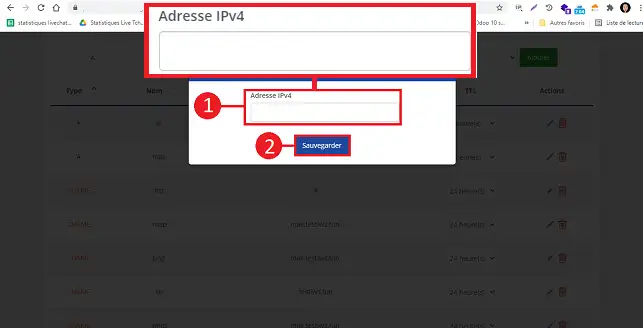
Log in to your Plesk interface and click on the"Add a sub-domain" button.
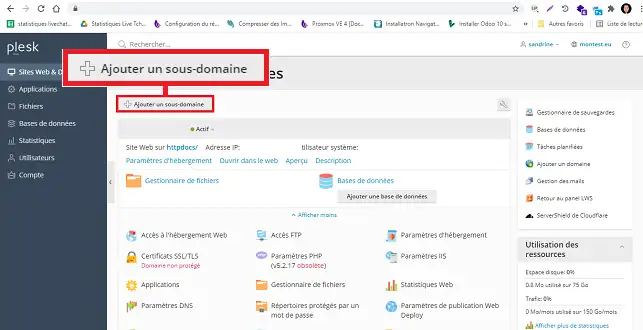
Enter the name of the sub-domain and click on the "OK" button to validate your request.
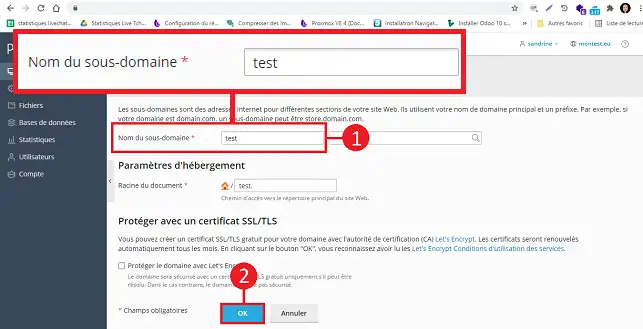
Click on"DNS settings" for the domain for which you have created the sub-domain".
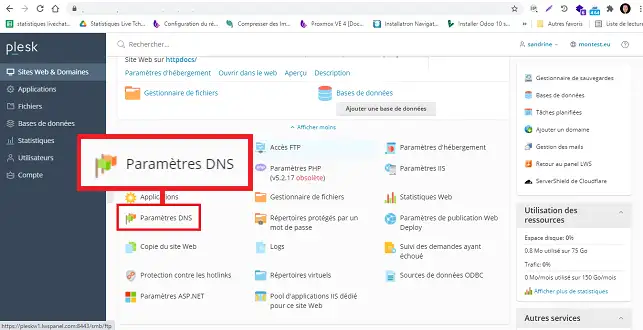
Click on the"Add a record" button.
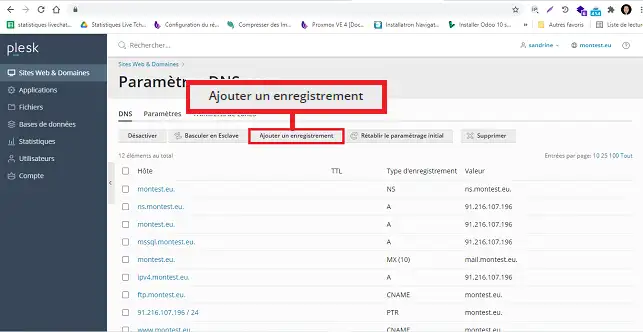
Fill in the fields as follows:
Click on the"OK" button to validate your request.
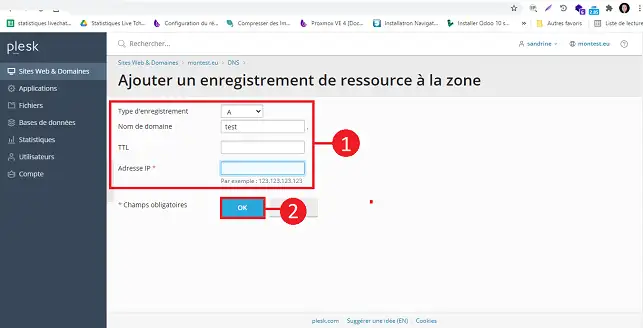
Finally, click on the"Update" button to update your DNS Zones.
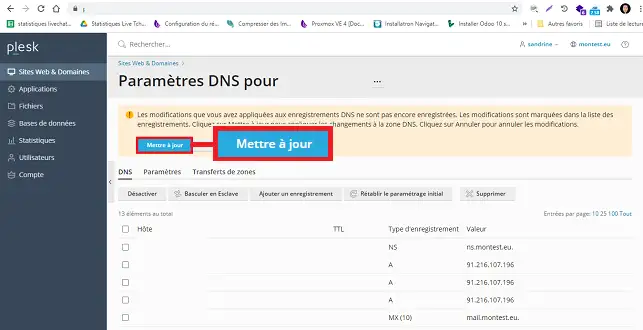
You will then need to wait 3 to 4 hours for the DNS Zone to propagate and for your sub-domain to be accessible.
Rate this article :
This article was useful to you ?
Yes
No
1mn reading
How can I access the Plesk panel with LWS hosting?
0mn reading
How do I create a subdomain in Plesk?
0mn reading
How can I access site statistics in Plesk?
3mn reading
CHMOD rights management
Bonjour,
Merci de votre retour.
Il faut savoir que sur Plesk les sauvegardes ne fonctionnent pas de la même manière que les sauvegardes sur nos formules Linux.
Sur Plesk, il faudra tout d'abord lancer une sauvegarde de votre hébergement, ensuite, pour restaurer des données précises (type seulement des sous-domaines) cela se fera manuellement via un gestionnaire FTP par exemple.
Voici une documentation qui pourra vous aider, sur la création de sauvegarde sur Plesk : https://aide.lws.fr/a/1075
Et en voici une autre sur la restauration de sauvegarde sur Plesk : https://aide.lws.fr/a/1076
Je vous remercie de votre attention et reste à votre disposition pour toute autre question ou complément d'information.
Nous vous invitons à contacter notre service support à travers votre espace client, afin de vous apporter une aide si vous rencontrez des difficultés quelconque. (https://aide.lws.fr/a/268)
Cordialement, L'équipe LWS