Rate this article :
This article was useful to you ?
Yes
No
Vous avez noté 0 étoile(s)
Sommaire
Procédure
An error page indicates an error on your website or web hosting. Plesk allows you to customise these error pages in order to redirect the visitor to the page concerned by the error. This ensures that the visitor is not lost in the event of an error on your website. There are different types of error:
1. Log in to your Plesk management interface.
2. Click on the"ASP.NET Settings" button
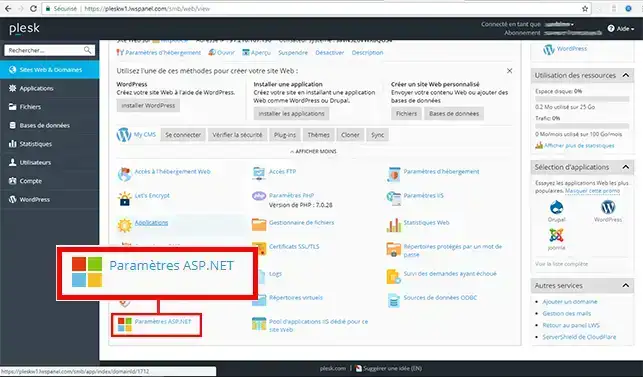
3. Go to"Settings for custom errors":
Click on the"Apply" button at the bottom of the page to save your settings.
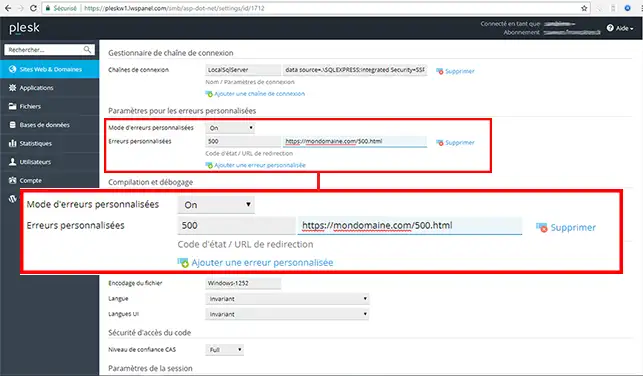
You are now able to create your own custom error pages with your Plesk LWS hosting. Error pages allow you to redirect to a page on your website in the event of an error and will prevent you from losing visitors.
Don't hesitate to share your comments and questions!
Rate this article :
This article was useful to you ?
Yes
No
0mn reading
How do I create an FTP user in Plesk?
0mn reading
How do I change the FTP password in Plesk?
13mn reading
How do I install a CMS from Plesk?
0mn reading
FTP connection problem: Error 530 User cannot log