Rate this article :
2/5 | 5 opinion
This article was useful to you ?
Yes
No
Vous avez noté 0 étoile(s)
Procédure
In Plesk, tasks can be configured to run automatically for a given period of time and on given dates. An administrator can use automated tasks to make periodic backups, monitor the system, run custom scripts, etc.
1. Connect to Plesk and select"Scheduled tasks".
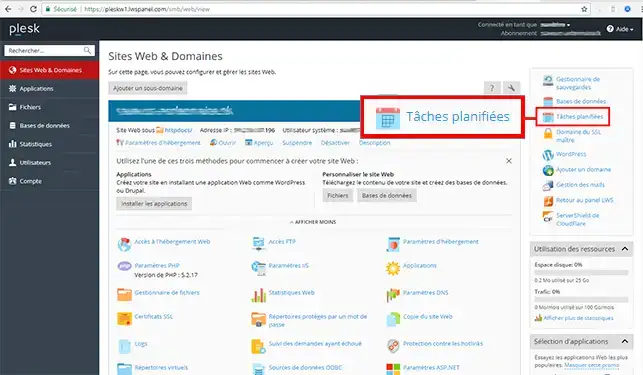
2. Click on"Add a task".
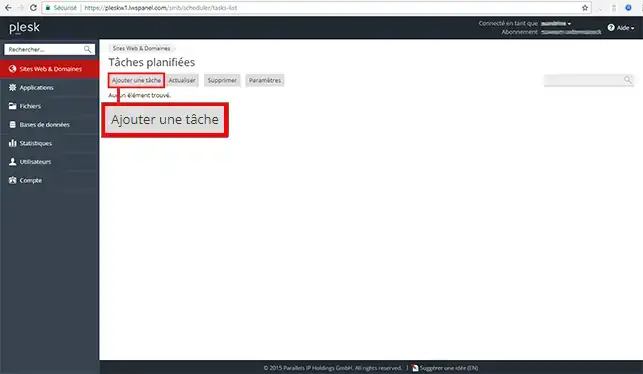
4. Fill in the fields (Description , Notification , Path , Arguments , Time) and click on"Execute Now" or"Ok" to validate.
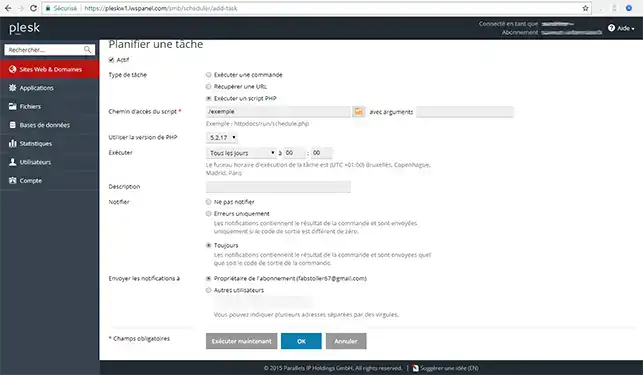
To find out more about the plesk panel, you can consult the official resources:
Rate this article :
2/5 | 5 opinion
This article was useful to you ?
Yes
No
1mn reading
How can I access the Plesk panel with LWS hosting?
0mn reading
How do I create a subdomain in Plesk?
0mn reading
How can I access site statistics in Plesk?
3mn reading
CHMOD rights management