Rate this article :
5/5 | 4 opinion
This article was useful to you ?
Yes
No
Vous avez noté 0 étoile(s)
Sommaire
Procédure
Each browser's internet cache keeps a record of the pages visited. So if you change your site and go online without first clearing your browser's internet cache, you may still see the old page displayed.
1. click on the "Customise and control google chrome" button on the right of the browser and then click on settings
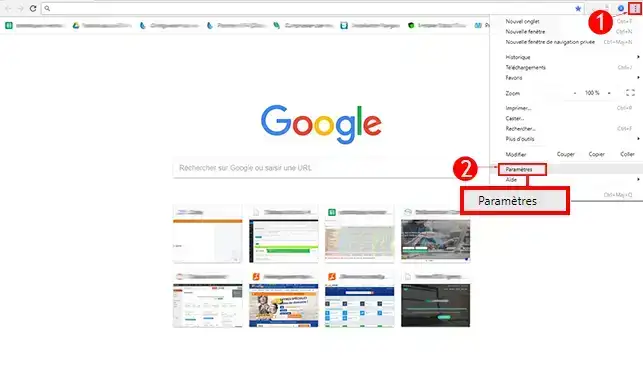
2) Then click on the button "Show advanced settings...".
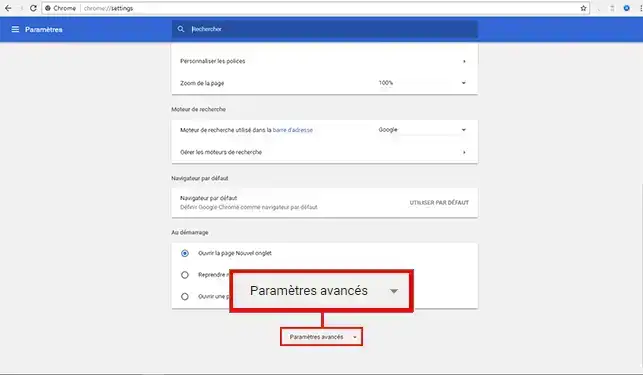
3. In the"Confidentiality" section, click on the "Delete browsing data" button.
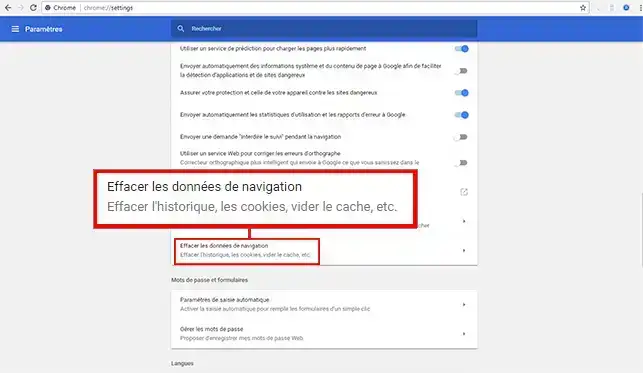
4. A pop-up window will appear, click on "Delete browsing data".
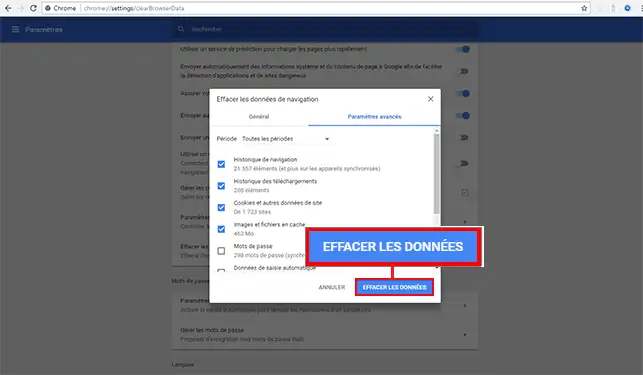
1. click on the "Open menu" button on the right of the browser, then select the "Preferences" tab
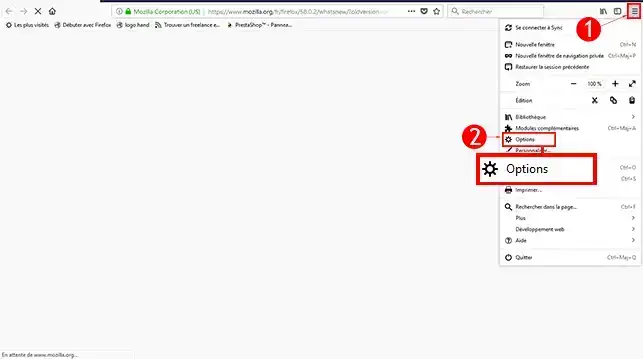
2. Select the "Privacy" section and click on the link "Clear your recent history".
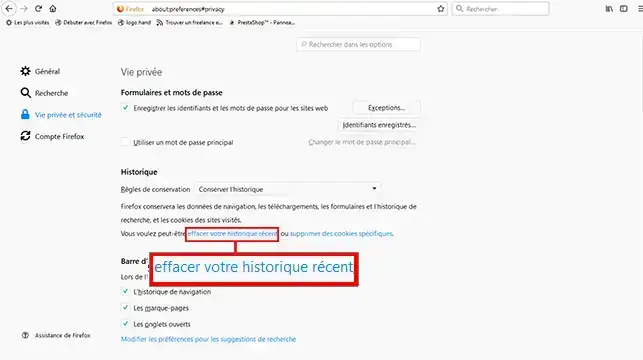
3. A popup window will open, click on "Delete now".
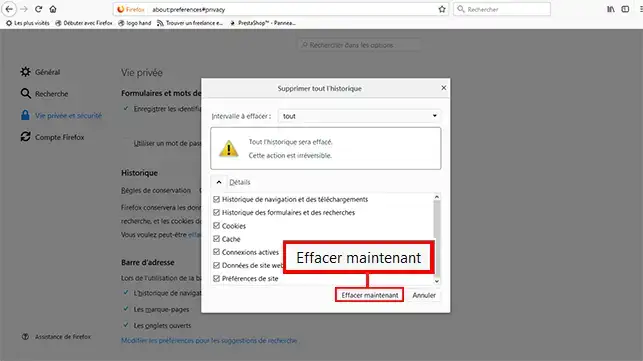
1. click on the "Safari" menu and then on "Empty cache ".
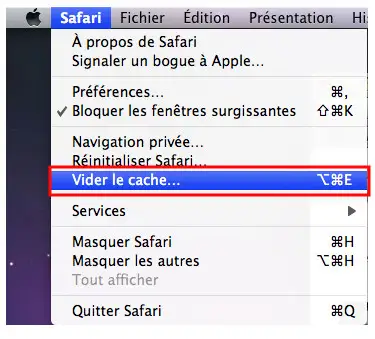
2. Click on the "Empty" button
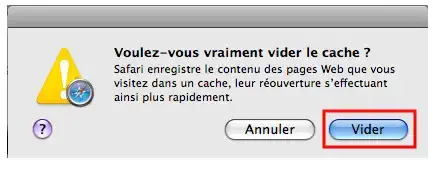
You can now empty the cache of Chrome, FireFox and Mac OS browsers. This action allows you to delete all the pages stored in memory on your web browser.
Don't hesitate to share your comments and questions!
Rate this article :
5/5 | 4 opinion
This article was useful to you ?
Yes
No
0mn reading
Explicit TLS FTP connection
1mn reading
How do I edit a host on Windows or Mac?
1mn reading
Site error during installation
1mn reading
Bonjour,
Merci de votre retour, nous prenons en compte votre message et ainsi, nous l'ajouterons à cette documentation.
Cordialement, L'équipe LWS