Rate this article :
3/5 | 1 opinion
This article was useful to you ?
Yes
No
Vous avez noté 0 étoile(s)
Sommaire
Procédure
Plesk allows you to change the password for your management interface. However, it is advisable to make your password secure to prevent anyone with malicious intent from accessing your interface and the data on your website. It is advisable to use special characters, numbers and letters in your password.
When choosing your new Plesk password, it is advisable not to use personal information such as your surname, first name or date of birth.
Plesk will automatically generate a strong password for you.
1. connect to the administration of your Web formula. To do this
2. Click on the "Plesk password" button in the "Hosting Management" section.
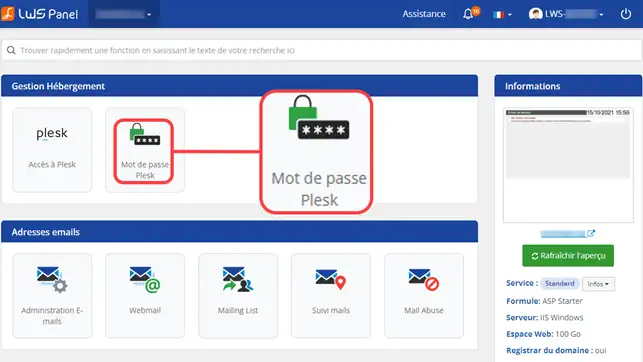
3. Change the password for your Plesk interface by clicking on "Generate" (1) and click on "Validate" (2).
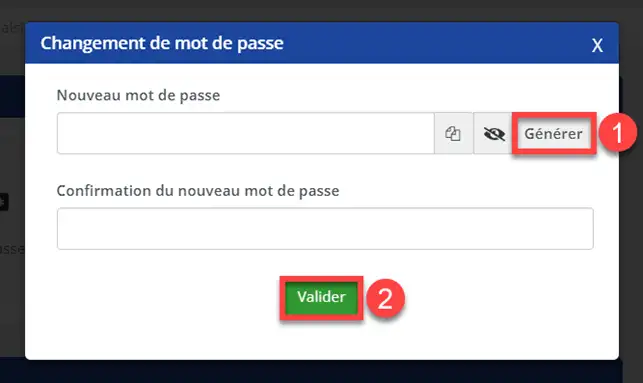
1. Connect to your Plesk interface.
2. Click on your first name at the top right of your screen and then on"Edit Profile".
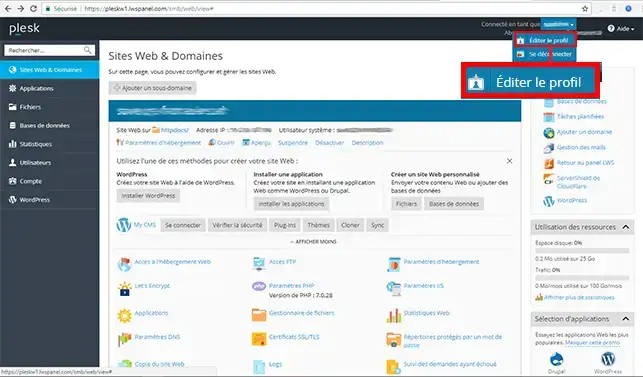
3. Choose a new password and click the"Apply" button to save it. You can click on the "Generate" button to automatically create a password for your Plesk space.
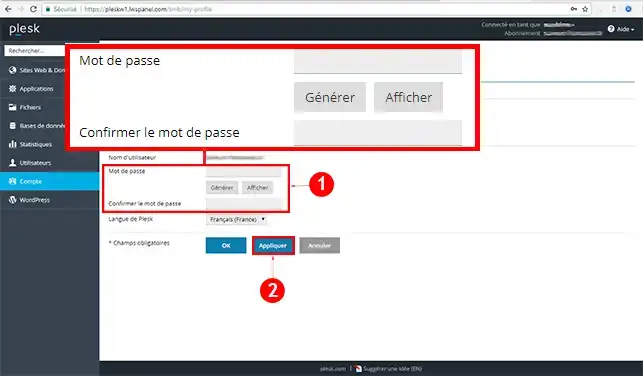
You can now change your Plesk hosting password with LWS. We advise you to use a password that includes a mixture of upper case, lower case, numbers, letters and special characters.
Don't hesitate to share your comments and questions!
Rate this article :
3/5 | 1 opinion
This article was useful to you ?
Yes
No
0mn reading
How do I create an FTP user in Plesk?
0mn reading
How do I change the FTP password in Plesk?
13mn reading
How do I install a CMS from Plesk?
0mn reading
FTP connection problem: Error 530 User cannot log
Bonjour,
Je vous remercie pour votre message.
Je suis désolé de l'inconfort que vous rencontrez, ce type de cas est très particulier en effet.
Pourriez-vous ouvrir un ticket auprès du support technique ? Nous vous indiquerons la marche à suivre, et les justificatifs à nous transmettre.
Je vous remercie pour votre attention et reste à votre disposition pour toute autre question ou complément d'information.
Nous sommes là pour vous aider et vous accompagner.
Vous pouvez nous contacter depuis votre espace client ou sur cette page : https://www.lws.fr/contact
Cordialement, L'équipe LWS.