Rate this article :
This article was useful to you ?
Yes
No
Vous avez noté 0 étoile(s)
Sommaire
Procédure
You can use the email addresses created in your cPanel to send and receive emails via your preferred device. This access is granted via the password associated with your email.
Find out how to change the password for an email address created in your cPanel
To change the password of your email address:
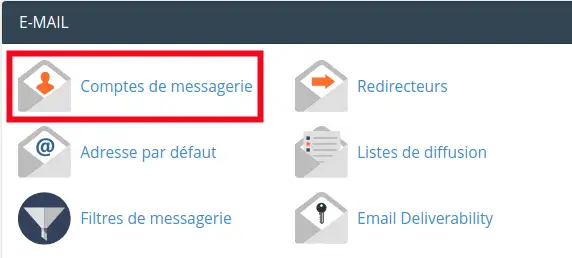
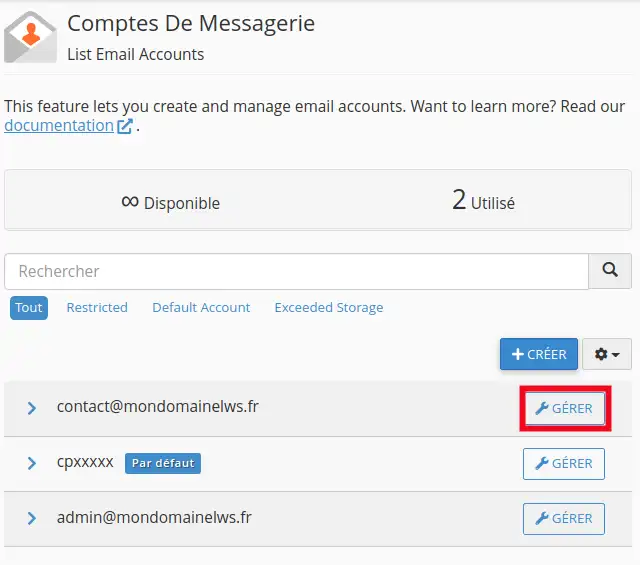
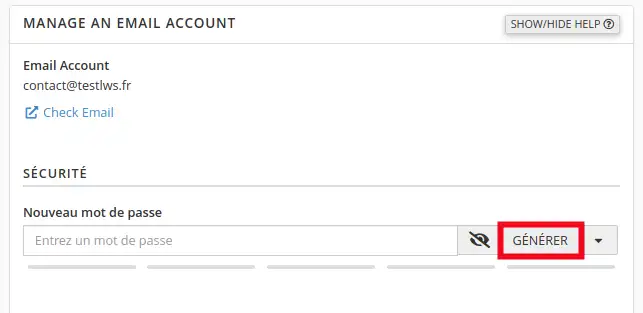
If you don't want to use an automatically generated password but your own password, you can enter it directly in the box provided.
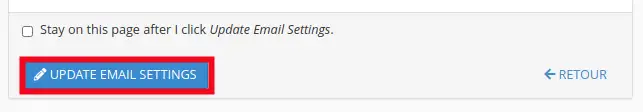
In this tutorial you have learned how to change the password for your email address on your cPanel shared hosting.
Don't hesitate to contact our technical support team via an incident ticket if you have any questions.
Rate this article :
This article was useful to you ?
Yes
No
1mn reading
How do I create an autoresponder in cPanel?
0mn reading
How do I create an e-mail address in cPanel?
1mn reading
How do I create a catch-all in cPanel?
1mn reading
How do I create an email redirect in cPanel?