Rate this article :
5/5 | 1 opinion
This article was useful to you ?
Yes
No
Vous avez noté 0 étoile(s)
Procédure
Unfortunately, it is not possible to change the domain name of the default cPanel account. However, you can add an alias to your cPanel account to link it to the existing domain. The alias makes your website accessible from another domain name.
1. Log in to your WHM interface and click on"List accounts" in the"Account information" section.
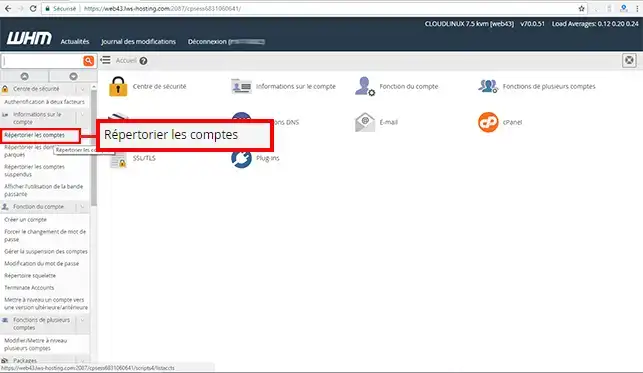
2. Click on the"cPanel" button of the default account.
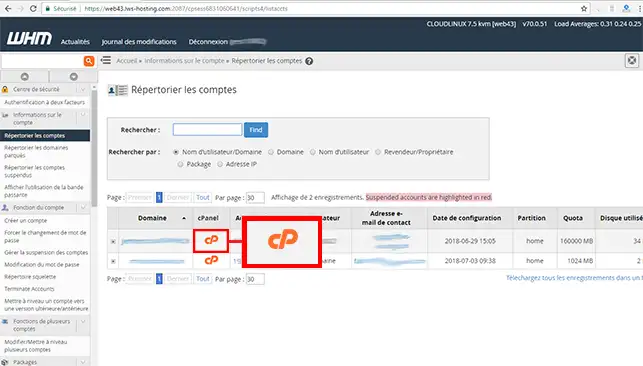
3. Click on the"Alias" button in the"Domain" section of your cPanel account.
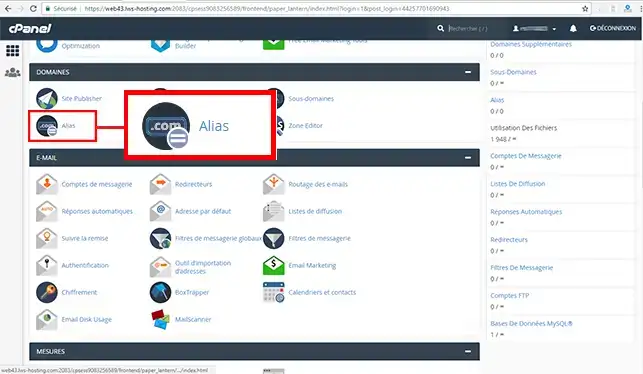
4. Enter the domain name you wish to add to your cPanel account and click on"Add Domain".
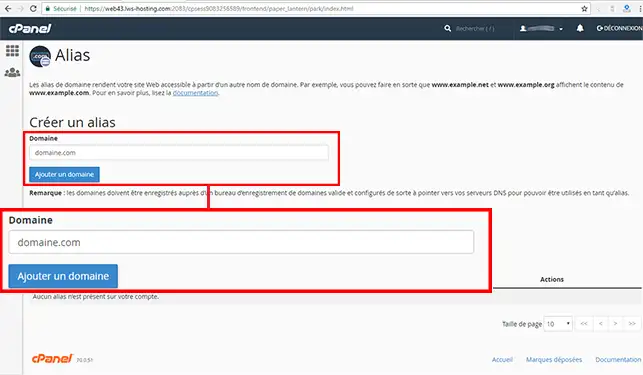
Now you know that you can't change the domain name of the default cPanel account for your cPanel Cloud Server with LWS. However, you can create a domain alias so that the new domain points to the old one.
Don't hesitate to share your comments and questions!
Rate this article :
5/5 | 1 opinion
This article was useful to you ?
Yes
No
0mn reading
What are the differences between cPanel & WHM?
0mn reading
How do I change the suspended accounts parking page?
1mn reading
How do I modify a customer account in WHM?
0mn reading
How do I change the password for a WHM customer account?