Rate this article :
This article was useful to you ?
Yes
No
Vous avez noté 0 étoile(s)
Sommaire
Procédure
It is important to create a backup of your site in Plesk when it is set up and to create backups regularly. This allows you to restore your website quickly if necessary (error when updating your site or installation of a non-compatible module, for example). It is advisable to create several backups of your website.
Plesk lets you do this:
1. Connect to your Plesk management interface.
2. Click on the"Backup Management" tab on the right-hand side of your screen.
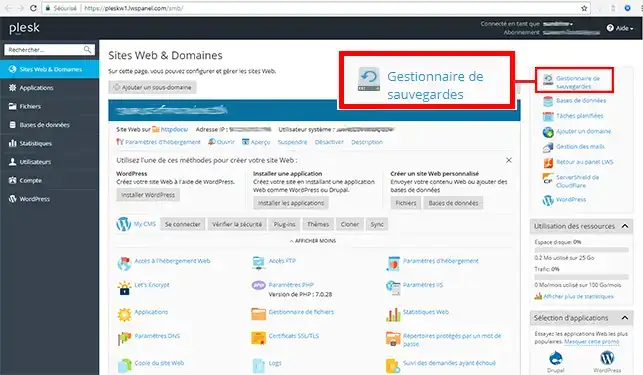
3. Click on the "Backup" button.
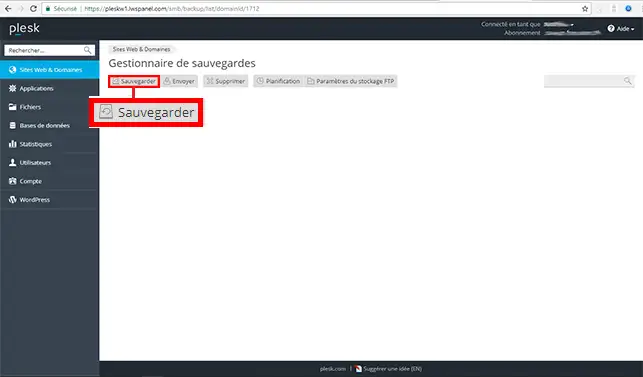
4. You can choose several types of backup:
Once you have selected the type of backup you require, click on the"Ok" button to start backing up your site.
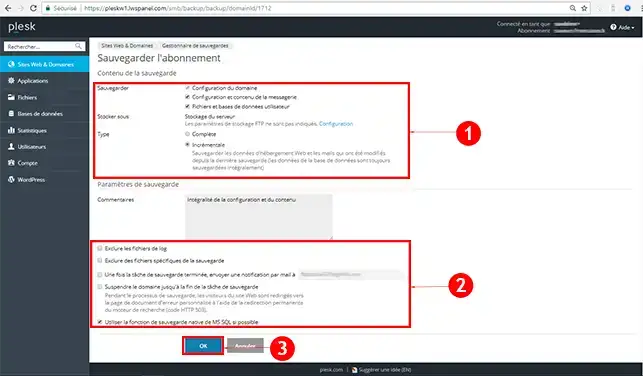
You are now able to back up your website via your interface with your Plesk LWS hosting. It is advisable to back up your site regularly so that you can restore it quickly if necessary.
Don't hesitate to share your comments and questions!
Rate this article :
This article was useful to you ?
Yes
No
0mn reading
How do I create an FTP user in Plesk?
0mn reading
How do I change the FTP password in Plesk?
13mn reading
How do I install a CMS from Plesk?
0mn reading
FTP connection problem: Error 530 User cannot log
Bonjour,
Merci de votre retour.
Nous vous remercions pour votre question et votre intérêt envers LWS. Malheureusement, nous ne pouvons pas vous aidez via cette plateforme de question.
Nous vous invitons donc à contacter notre système de support client pour obtenir de l'aide spécifique à votre situation. Nous avons une équipe de professionnels qualifiés prêts à vous aider et à répondre à toutes vos questions avec précision et rapidité. (Contacter le support)
Cordialement, L'équipe LWS