Rate this article :
This article was useful to you ?
Yes
No
Vous avez noté 0 étoile(s)
Sommaire
Procédure
Joomla 's Debug mode allows you to view essential information, including errors. This gives you a better understanding of how to resolve them effectively.
Debug mode mainly informs you about the following errors.
To activate Debug mode in Joomla:
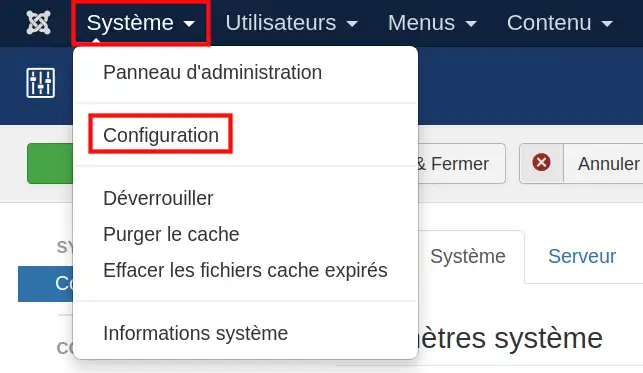
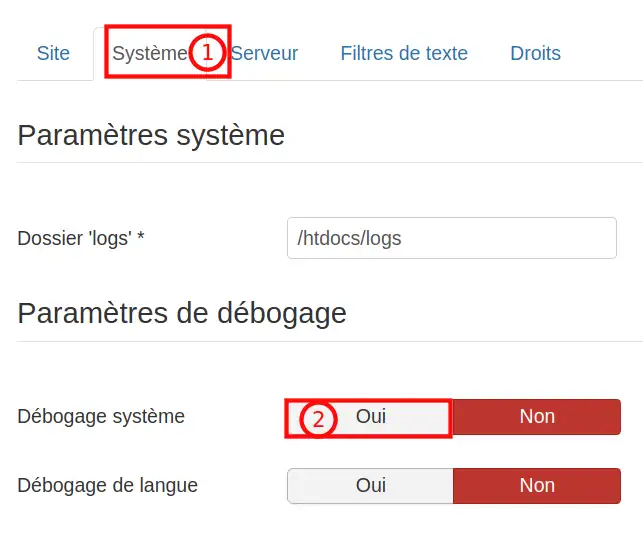
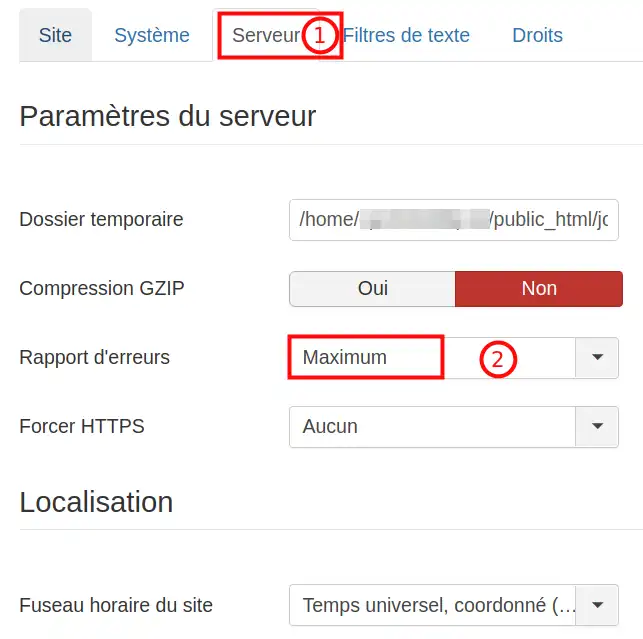
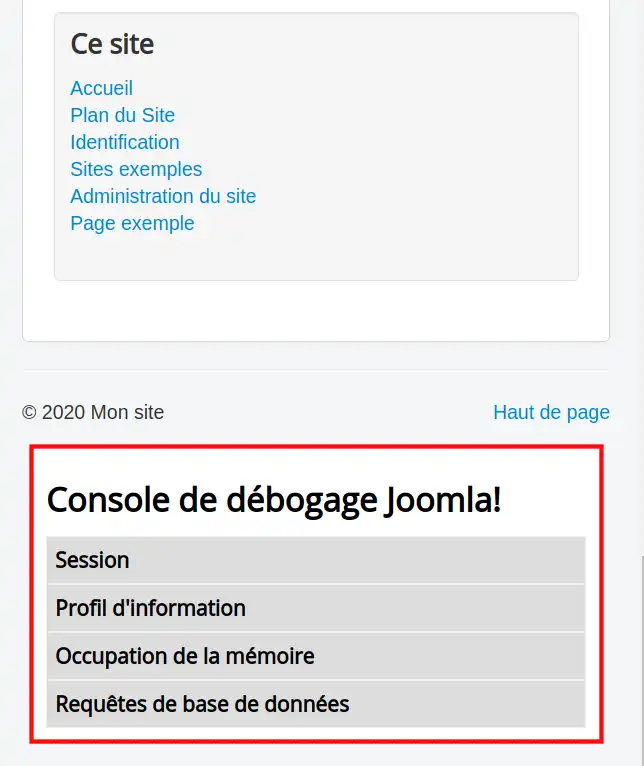
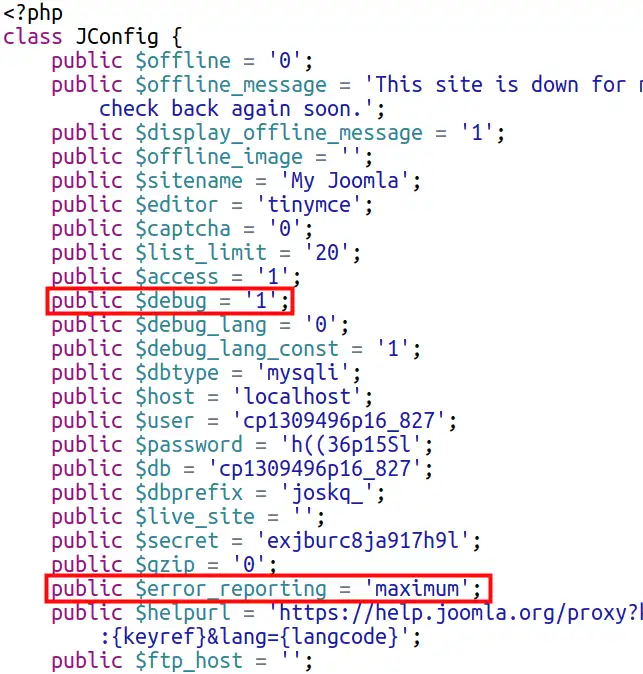
You've learnt how to activate Debug mode in your Joomla. Debug mode allows you to view important information such as errors, which will help you correct the way your site works.
Rate this article :
This article was useful to you ?
Yes
No
2mn reading
How do I create a Joomla website?
2mn reading
How do I update Joomla CMS from one version to another?
1mn reading
How can I force HTTPS protocol on Joomla?
0mn reading
How can I change my Joomla password without access?