Rate this article :
2.3/5 | 8 opinion
This article was useful to you ?
Yes
No
Vous avez noté 0 étoile(s)
Procédure
Launch Filezilla by clicking on the Filezilla icon
Then click on the File > Site Manager tab
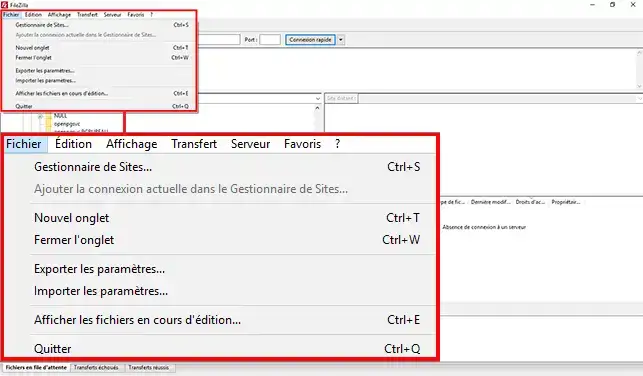
Add a new site and enter the server name in the host name
"ftp.mydomain.com".
Select the " FTP - File Transfer Protocol" protocol
Encryption " Explicit FTP connection over TLS
Authentication type " Normal
Then enter the FTP login and password
Click on Connection
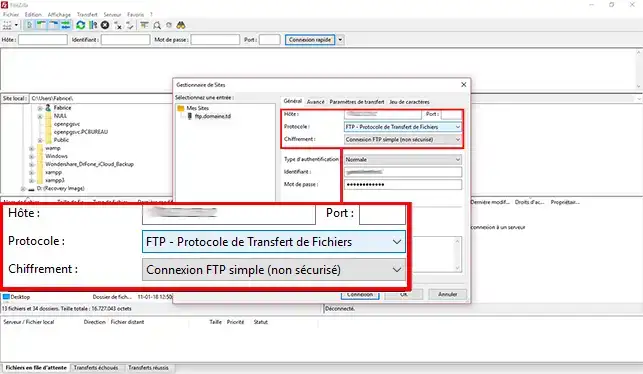
You are now able to connect via the explicit TLS connection to your shared hosting with LWS.
Don't hesitate to share your comments and questions!
Rate this article :
2.3/5 | 8 opinion
This article was useful to you ?
Yes
No
1mn reading
How to clear my google chrome browser cache
1mn reading
How do I edit a host on Windows or Mac?
1mn reading
Site error during installation
1mn reading
Bonjour,
Je vous remercie pour votre retour et je tenais à vous informer que cela n'est pas inquiétant, car il est fort probable que votre système de cache LWS sois actif sur votre espace client, de ce fait, si vous souhaitez réaliser des modifications sur votre site internet et qu'elles aient lieu directement, il sera nécessaire d'effectuer un nettoyage de votre cache ou désactiver temporairement ce système de cache temporairement le temps des modifications.
Voici une documentation à propos de notre système de cache afin de vous faciliter la désactivation ou bien le nettoyage de ce dernier.
Je vous remercie pour votre attention et reste à votre disposition pour toute autre question ou complément d'information. Vous pouvez nous contacter directement depuis votre espace client ou par le biais de cette page.
Cordialement, L'équipe LWS
Bonjour,
Merci pour votre message.
Dans le cadre de nos formules, il est possible que FileZilla affiche une alerte concernant le certificat du serveur FTP (nom d'hôte ne correspondant pas, certificat inconnu, etc.). Vous pouvez ignorer cet avertissement et poursuivre la connexion sans souci.
Toutefois, si vous rencontrez des difficultés pour vous connecter, n’hésitez pas à contacter notre support technique via votre espace client. Nous serons ravis de vous aider.
Cordialement, L'équipe LWS