Rate this article :
5/5 | 1 opinion
This article was useful to you ?
Yes
No
Vous avez noté 0 étoile(s)
Sommaire
Procédure
Email spam generally refers to unsolicited commercial messages sent en masse by people you don't know, although there may be exceptions to this rule.
By definition, spam is e-mail that meets the following criteria, although the list is not exhaustive:
In order to avoid a large number of spam e-mails, various rules are put in place on shared web hosting.
You can see why your mailbox has been blocked for spam by logging into your customer area. You will see a box in red explaining the reason for the block.

In order to reactivate your e-mail box, you will first need to change your password in your customer area.
1. To do this, log into your customer area, click on"Manage" behind the domain name concerned
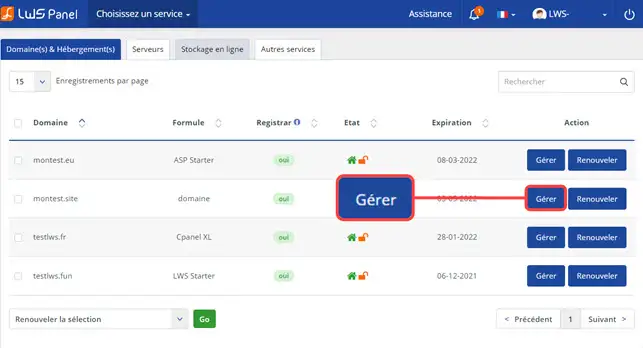
2. Then click on"Email Administration" in the"Email Addresses" section.
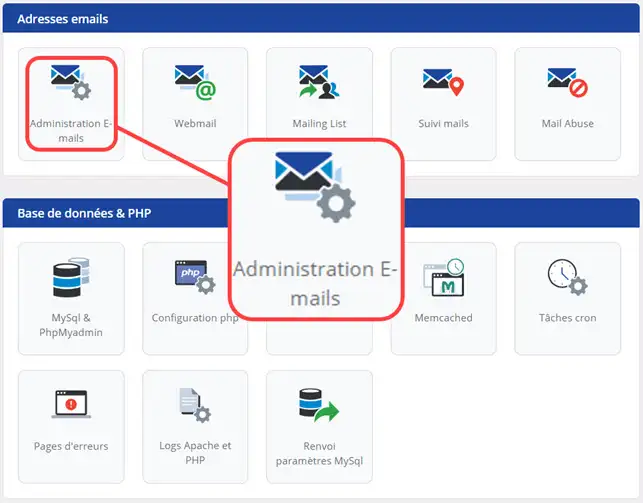
3. Click on the"Action" button behind the email address, then on "Change password".
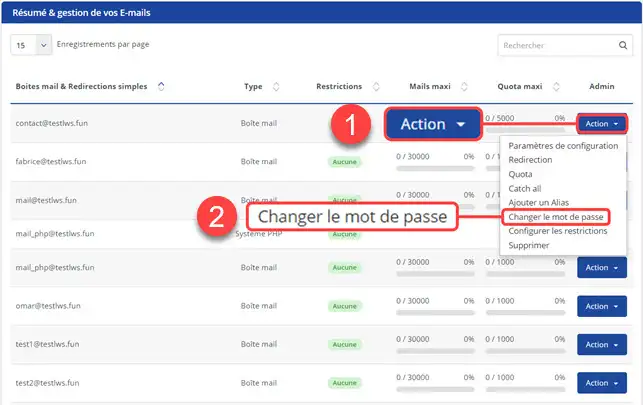
4. Change the Password of your email address by clicking on the "Generate " button and click on the"Validate" button to save it.
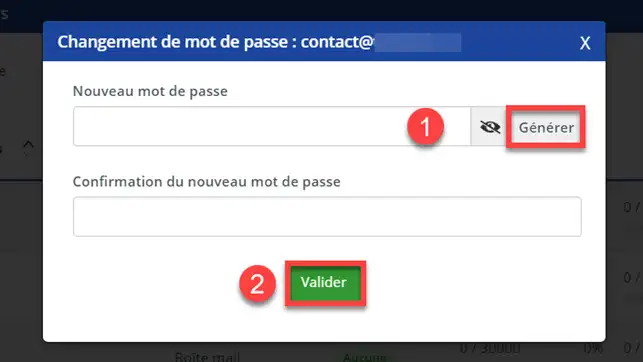
Once you've changed your password, you'll need to run an anti-virus scan on your workstation to check that you don't have any viruses that could spam your inbox.
You are now able to reactivate your mailbox following the"Error 521 5.7.1 - Sender Address Rejected - Too much Spam" error from your shared hosting with LWS.
Don't hesitate to share your comments or questions!
Rate this article :
5/5 | 1 opinion
This article was useful to you ?
Yes
No
1mn reading
Error 553 sending mail: Sender address rejected not logged in
1mn reading
Error code L-MQS1
1mn reading
Error code L-EXPIRE
1mn reading
Error code LPI-RATE01