Rate this article :
1.9/5 | 9 opinion
This article was useful to you ?
Yes
No
Vous avez noté 0 étoile(s)
Sommaire
Procédure
1. Go to the LWS Panel login page, then enter your login details, the LWS ID (which is in the form LWS-XXXX) and your password.
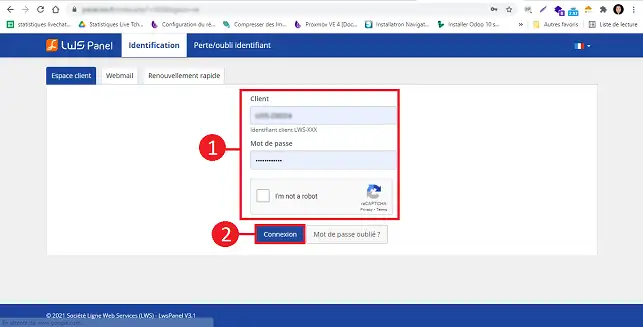
2. Click on the "Support" tab at the top right of your screen.
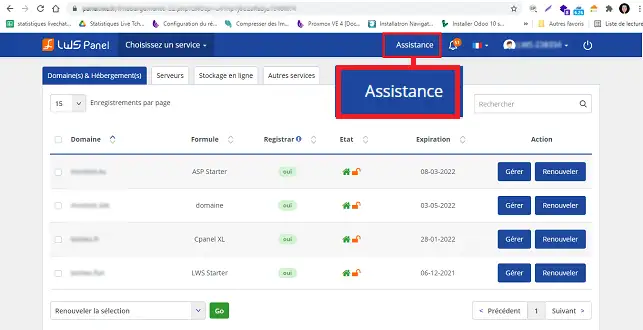
3. Click on the"Contact Support" button.
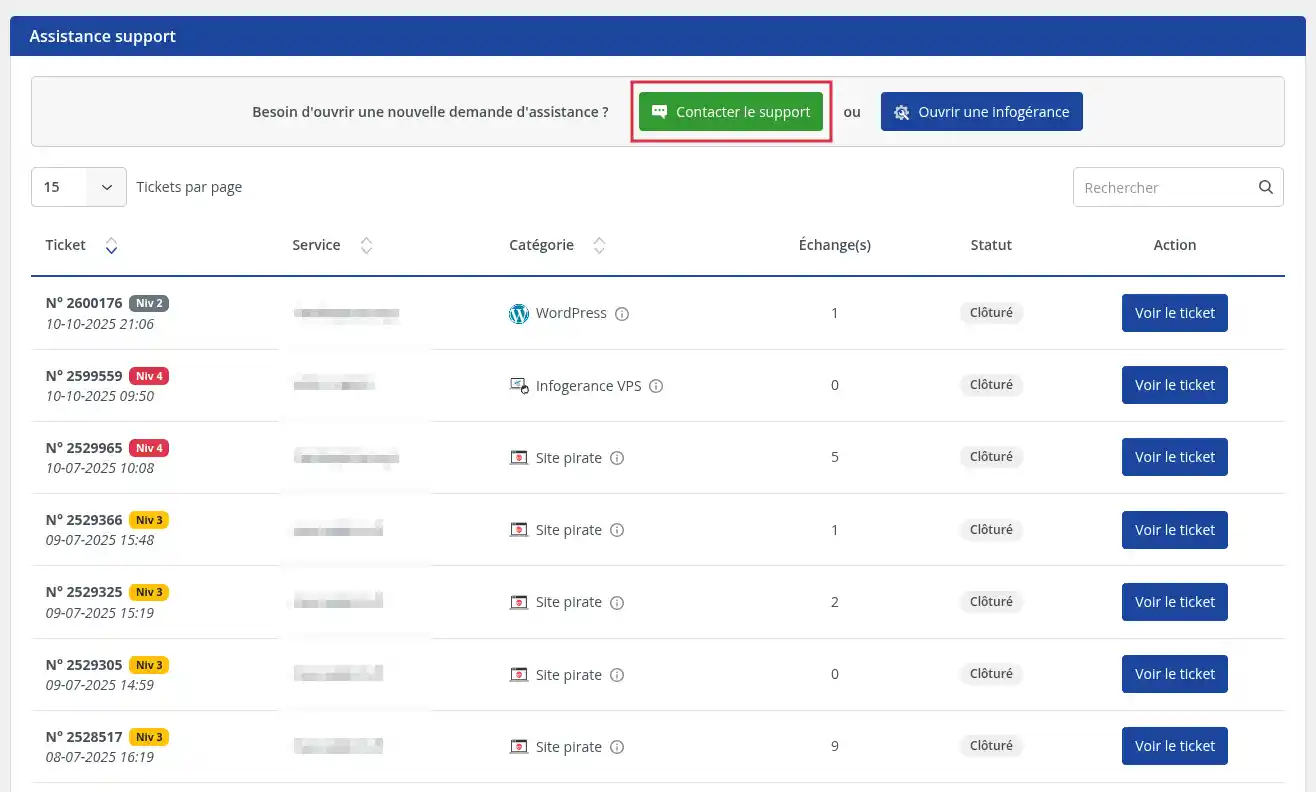
4. Select the service for which you wish to make your request, then click"Next".
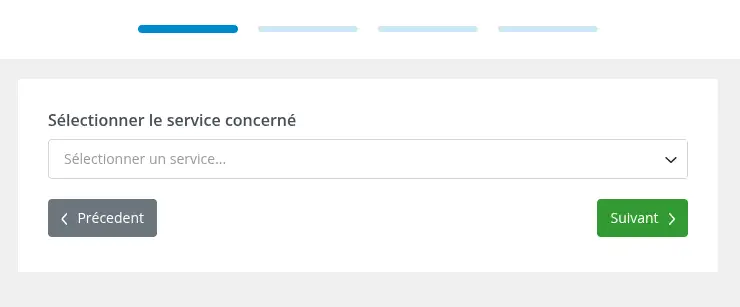
5. Write down your request, giving all the information you need to process it, then click"Next".
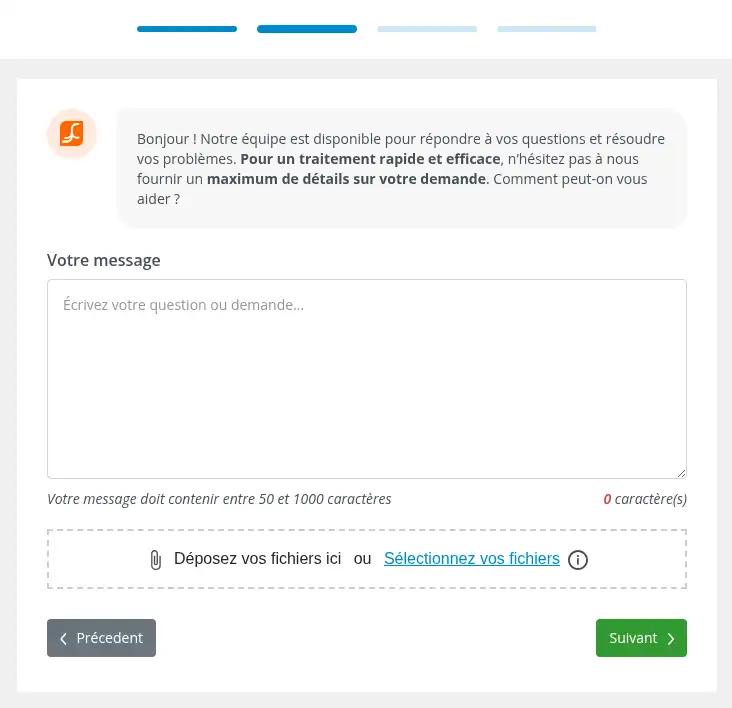
6. Select the "Commercial / Administrative" category, then click on"Open ticket".
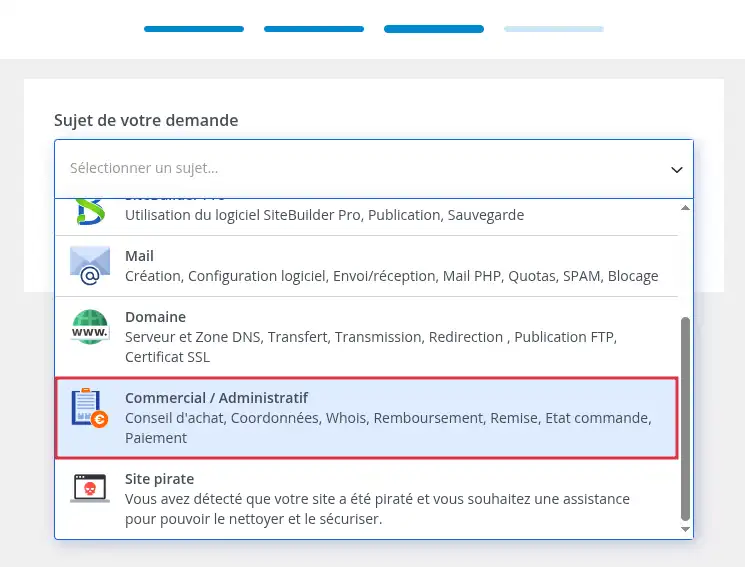
1. Go to our website under"Contact".
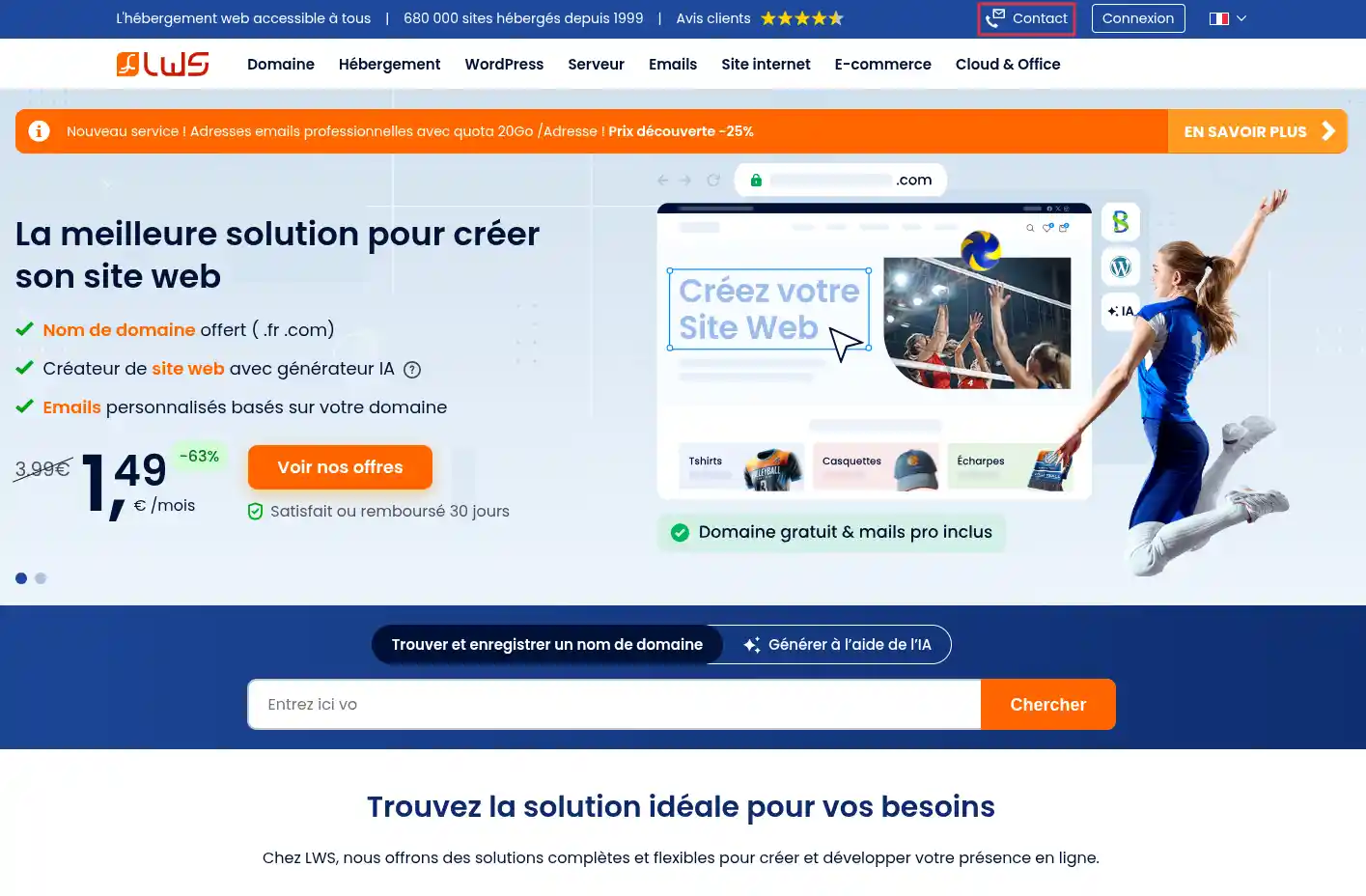
2. Click on the button"I am not a customer".

3. Fill in the form, then click on the"Send" button
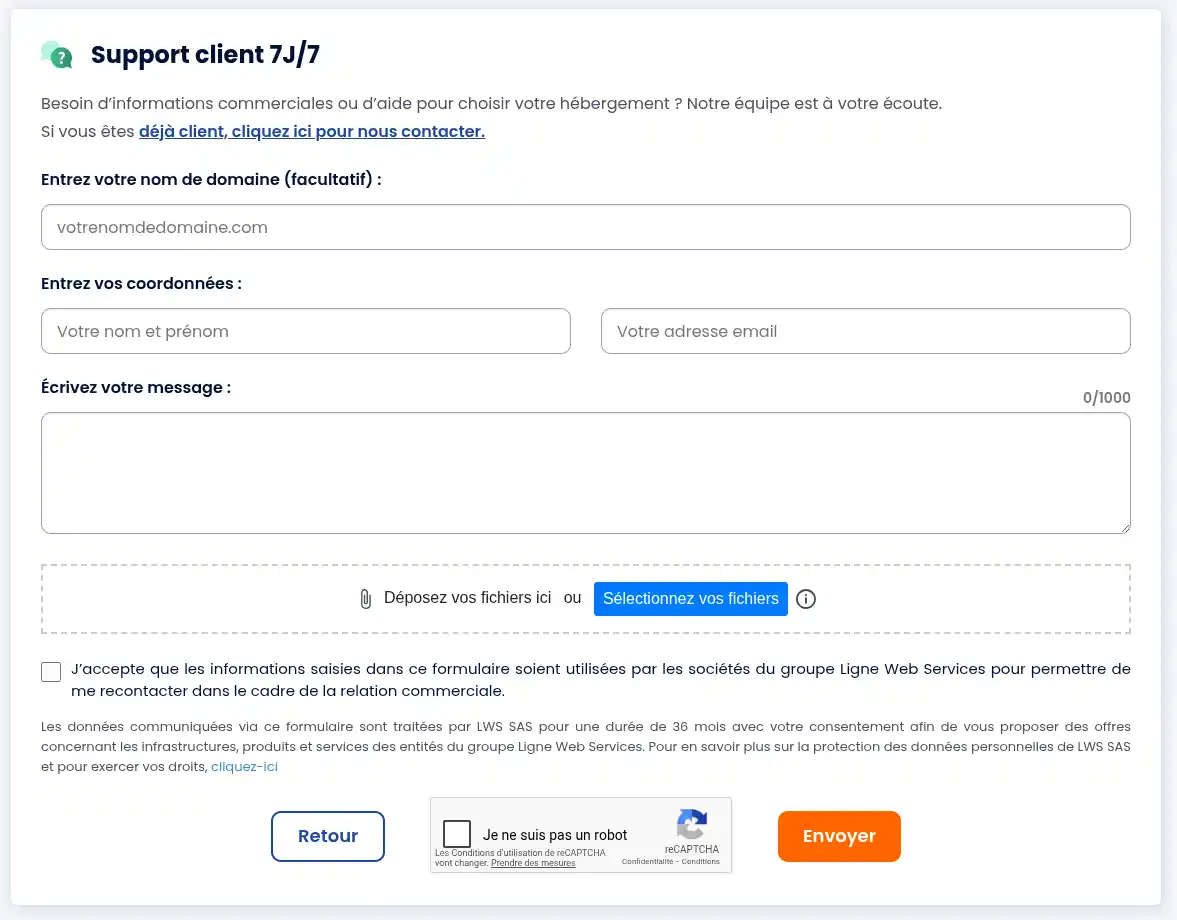
You are now in a position to contact the LWS sales department if necessary. You will receive a reply within 4 hours of opening your request.
Don't hesitate to share your comments and questions!
Rate this article :
1.9/5 | 9 opinion
This article was useful to you ?
Yes
No
0mn reading
Contact sales support by online chat
0mn reading
Contact sales support by phone?
0mn reading
Contact sales support by post
Bonjour, merci de votre retour.
Il semblerait vous rencontriez une erreur sur le panel, car l'option de multidomaine est bien disponible sur notre formule LWS Perso.
Nous vous invitons à contacter notre service support à travers votre espace client, afin de vous apporter une aide sur le problème que vous rencontrez. (https://aide.lws.fr/a/268)
Bonjour,
Je vous remercie pour votre messag.
LWS affiche ses tarifs exclusivement en euros, mais nous acceptons les paiements à l’international via carte bancaire (dont VISA) et PayPal. Si votre devise n’est pas l’euro, le règlement devra tout de même être effectué en euros. Votre banque se chargera de convertir automatiquement le montant dans votre devise (ex. : dollars), selon le taux de change en vigueur au moment de la transaction.
Ce taux peut varier selon votre établissement.
Assurez-vous simplement que votre carte bancaire autorise les paiements en ligne et internationaux pour que la transaction puisse aboutir.
Je vous remercie pour votre attention et reste à votre disposition pour toute autre question ou complément d'information.
Cordialement, L'équipe LWS
Bonjour,
Je vous remercie pour votre message.
Je suis désolé de constater que notre automate ne vous ai pas délivré le mail suite à votre commande.
Je ne retrouve pas votre compte client avec l'adresse email indiqué sur cette aide en ligne, je vous invite à solliciter notre support, nous effectuerons les recherches appropriées.
Je vous remercie pour votre attention et reste à votre disposition pour toute autre question ou complément d'information.
Vous pouvez nous contacter depuis votre espace client ou sur cette page : https://www.lws.fr/contact.
Cordialement, L'équipe LWS