Rate this article :
5/5 | 2 opinion
This article was useful to you ?
Yes
No
Vous avez noté 0 étoile(s)
Procédure
Chmod represents file permissions, for example to write, execute, modify and read a file or folder. It is important to protect your files to prevent external connections to your server folders. By default, the root user or server administrator has full access to all permissions. You can change this easily in all our shared hosting packages with the Plesk Panel.
| Write | You can write lines of code to your file. For example, when you install a Joomla module. This writes new lines to the configuration file. |
| Run | You can run a php script. For example, when you install joomla , you need to go to the install.php file at the root of your server if the file does not have sufficient permissions. It will be impossible to install your cms. |
| Read | You can read a file. For example, when you create a sitemap for your site to reference your site in a document, the Google robot must have this permission to be able to read the links and reference them. |
1. Connect to Plesk and select your domain and click on"File Manager".
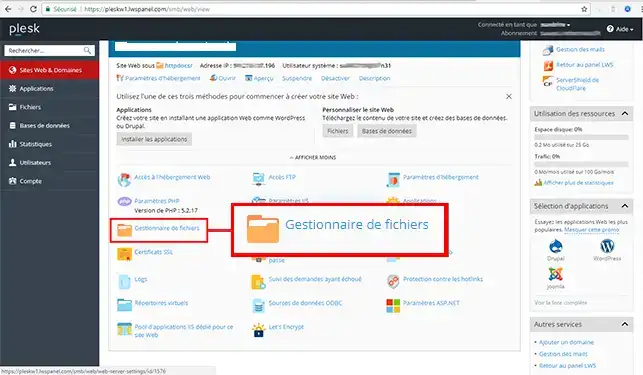
2. Select your Folder or File, click on the arrow and then on "Modify rights".
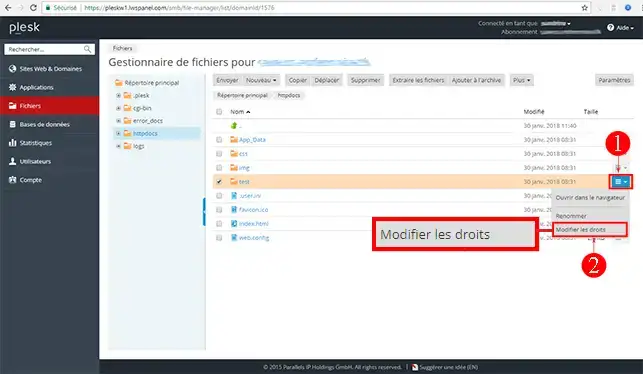
3. Once in the folder administration, you can change the Permissions (click on Advanced for more permissions) and click on Ok to confirm.
To find out more about the plesk panel you can consult the official resources:
Rate this article :
5/5 | 2 opinion
This article was useful to you ?
Yes
No
1mn reading
How can I access the Plesk panel with LWS hosting?
0mn reading
How do I create a subdomain in Plesk?
0mn reading
How can I access site statistics in Plesk?
1mn reading
How do I create a cron job in Plesk?