Rate this article :
3.3/5 | 3 opinion
This article was useful to you ?
Yes
No
Vous avez noté 0 étoile(s)
Sommaire
Procédure
On Unix operating systems, root is the conventional name for the user who has full permissions on the system. Such a user is equivalent to an ennobled user, with superior functions and privileged access.
Connecting to your machine as root is equivalent to being the administrator of a Windows machine.
You can use this user to stop or restart a service or the entire server.
You can also view your logs in the event of a BUG on your server.
2. If these elements are verified, you can now open a terminal.
Depending on the operating system you have, the terminal is launched in different ways.
On Mac or Linux, all you have to do is open a command terminal (this program is built into these systems) and then enter the command
ssh root@YourIP address
On Windows, you need to download an SSH client such as Putty.
Once downloaded, launch the programme by clicking on this icon on your computer.

You can then enter the IP address of your server in the " Host Name (or IP address)" field. There is no need to enter the port, as Putty naturally tries to connect to the default port, i.e. port 22.
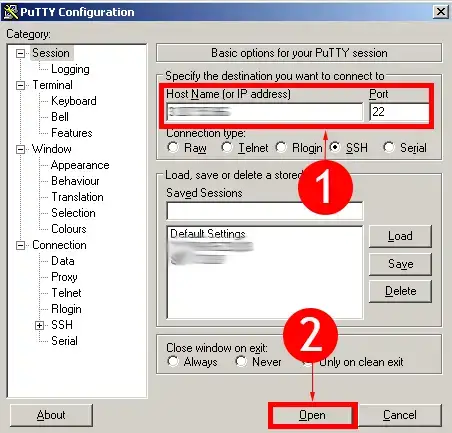
When you have entered the IP address, click on the"Open" button.
3. This is what you get when you attempt an SSH connection
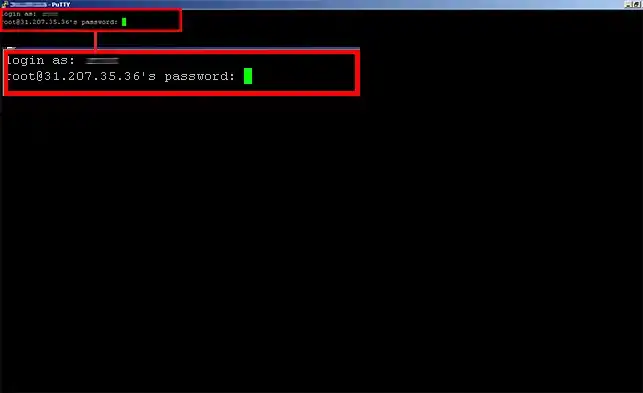
You are asked for the password that was sent to you by e-mail.
Please note that when you enter the password, NO characters are visible.
However, you can copy and paste the password by performing a standard copy operation(CTRL + C) and then right-clicking with your mouse.
Then click on the"Enter" key
You will then see this window
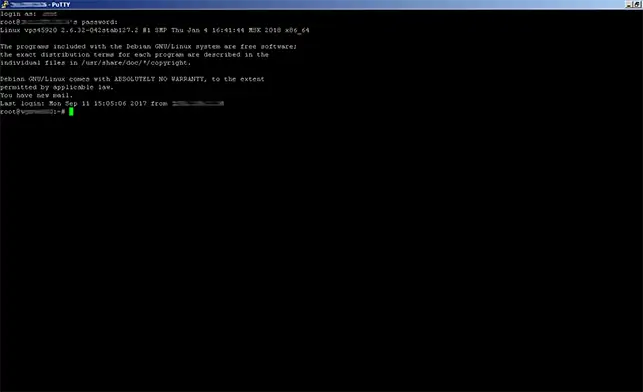
5. You are now connected to your VPS server as root.
You are now able to connect to your VPS dedicated server using SSH software such as Putty. Warning: using certain commands may cause your VPS dedicated server to be blocked. If this happens to you, you will be forced to ask for paid facilities management.
Don't hesitate to share your comments and questions!
Rate this article :
3.3/5 | 3 opinion
This article was useful to you ?
Yes
No
2mn reading
How do I configure the firewall on a dedicated VPS server?
0mn reading
Linux / Debian SSH commands
0mn reading
SSH - Apt-get command: Installing and uninstalling packages
0mn reading
SSH - Access rights on files or directories (Chmod)
Bonjour,
Merci pour votre message.
L’offre que vous avez souscrite inclut effectivement un nom de domaine offert. Toutefois, pour en bénéficier, il est nécessaire de l’ajouter au panier au moment de la commande de la formule concernée.
Si le domaine n’a pas été sélectionné ou ajouté lors de la commande, l’offre gratuite ne pourra malheureusement pas être appliquée par la suite.
Je vous remercie pour votre attention et reste à votre disposition pour toute autre question ou complément d'information.
Cordialement, L'équipe LWS