Rate this article :
5/5 | 1 opinion
This article was useful to you ?
Yes
No
Vous avez noté 0 étoile(s)
Sommaire
Procédure
This help section explains how to change your credit card and PayPal details. This help will also explain how to manage the auto-renewal of your services.
1. log in to your LWS Panel customer area, then click on your login in the top right-hand corner. Then click on"Automatic Renewal".
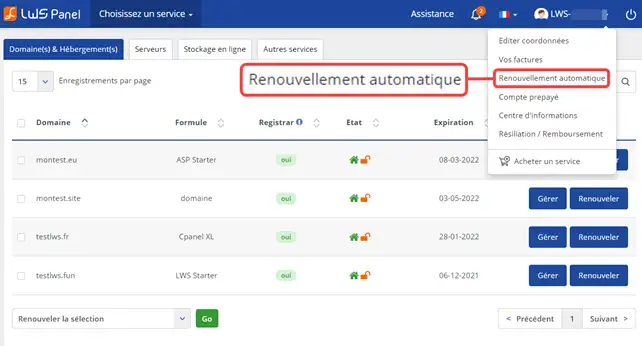
2. Click on the"Credit card and PayPal" tab and then on"Add a credit card".
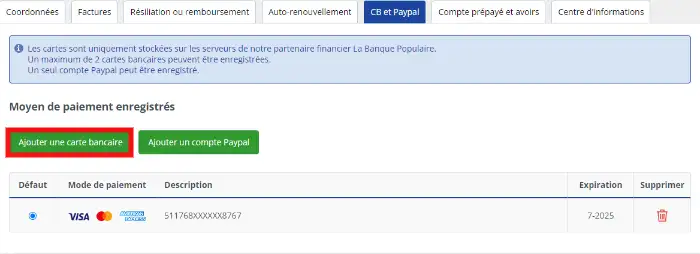
To add a credit card: Enter your credit card details and click on"Submit" to save your changes.
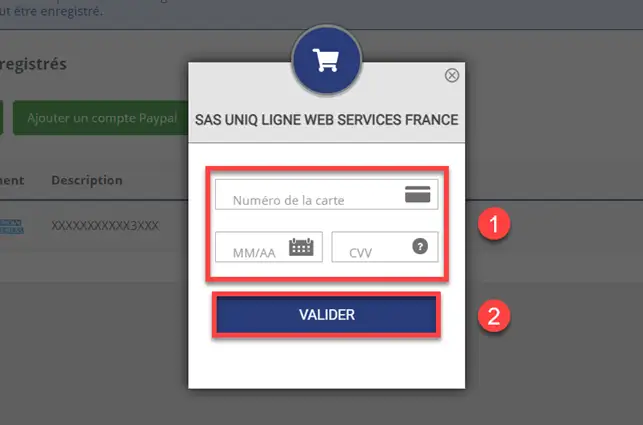
To change your PayPal account, go to the "Credit card and PayPal" tab, then click on"Add a PayPal account".
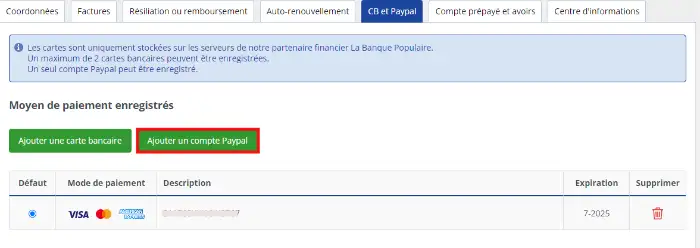
Then enter your email address and click"Next".
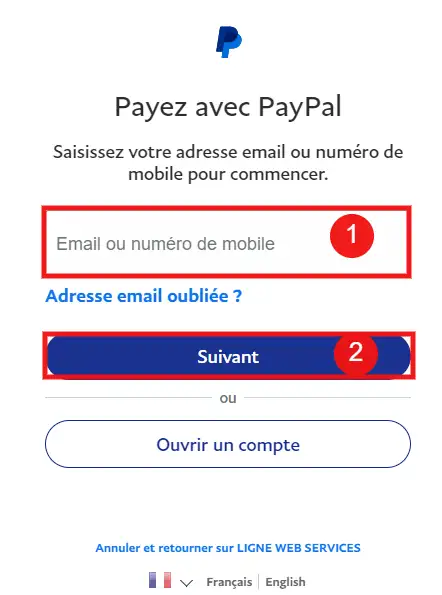
Once you have modified your credit card or PayPal account, click on the"Auto-renew" tab.
From here, you can change the type of direct debit. You can choose the payment method you want to configure (Bankcard or PayPal). If you have several bankcards, you will be able to define the card to be used per service.
You can also choose the duration of your commitment.
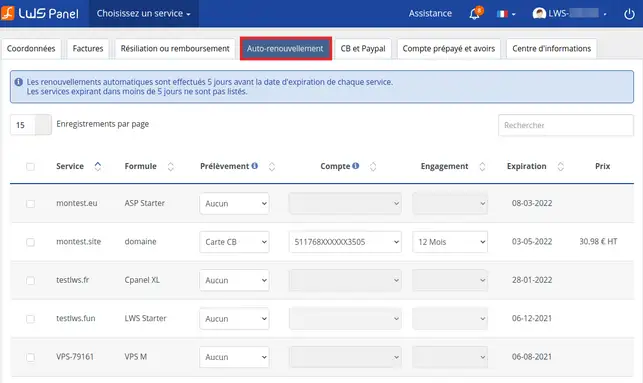
Please note that you can register a PayPal account and a maximum of two credit cards in your customer account.
You can now manage the automatic renewal of your hosting with LWS.
Trucs et astuces You can stop automatic renewal at any time if you wish. Simply change the field to "none" in the"debit" section
Don't hesitate to share your comments and questions!
Once you have updated your bank details, you can activate automatic renewal simply from your customer area.
See our help for managing the automatic renewal of your service(s).
You can now manage the automatic renewal of your hosting services with LWS. You can stop automatic renewal at any time if you wish.
Don't hesitate to share your comments and questions!
Rate this article :
5/5 | 1 opinion
This article was useful to you ?
Yes
No
0mn reading
Payment exclusive of VAT and how it works
0mn reading
How do I change my billing details?
0mn reading
How can I access my account invoices?
Bonjour,
Merci de votre retour.
Comme vous pouvez le voir sur la documentation et depuis votre espace client, vous pouvez supprimer votre ancienne carte bleu en cliquant sur le bouton Supprimer et puis en ajouter une nouvelle.
Je vous remercie de votre attention et reste à votre disposition pour toute autre question ou complément d'information.
Nous vous invitons à contacter notre service support à travers votre espace client, afin de vous apporter une aide si vous rencontrez des difficultés quelconques. (Contacter le support)
Cordialement, L'équipe LWS