Rate this article :
This article was useful to you ?
Yes
No
Vous avez noté 0 étoile(s)
Sommaire
Procédure
Welcome to the comprehensive FAQs on the capabilities of the Nextcloud web application. Whether it's collaborating on projects, restoring data or securely managing your files, this resource will guide you through the essential aspects of using Nextcloud. For small business owners, hobby developers, web freelancers and association presidents, this documentation is designed to answer your questions and help you realise the full potential of Nextcloud.
Nextcloud is a versatile web application that allows you to store, manage and collaborate on your files and documents online. It offers a user-friendly platform for organising your data and working in teams, thereby boosting productivity.
You can use the web application without installing the NextCloud application on your device. Simply connect to the web address given in the email you received when you ordered the service and sign in to the web application.
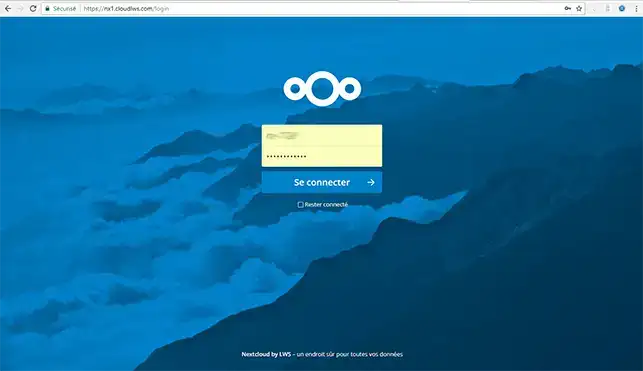
Once connected to the application, you canaccess your data on your storage space and share it with your friends, family and colleagues. It's the ideal solution for continuing to work when you're on the move.
The NextCloud web application is compatible with all web browsers, whether you're using Mozilla Firefox, Chrome or Safari, etc.
Yes, the NextCloud web application lets you work on your documents online. All you have to do is open the document in the application. You can alsoopen image files in jpeg, png, gif and bmp formats. Finally, you can watch a video online or listen to music.
For other file types, you will first need to download the file to open it with the programme provided.
The upload speed depends mainly on the speed of your Internet connection for transferring your files to your storage space.
NextCloud has a recycle bin in which your files are stored as soon as you make a deletion request. As long as the file is in the recycle bin, you can restore it.
However, if the recycle bin is full or the file is too large to be transferred, it will be permanently deleted from your application without being able to be recovered.
To delete all the contents of your NextCloud storage space, simply connect to the web application, select all the files and click on the"Delete" button in the top right-hand corner of your application.
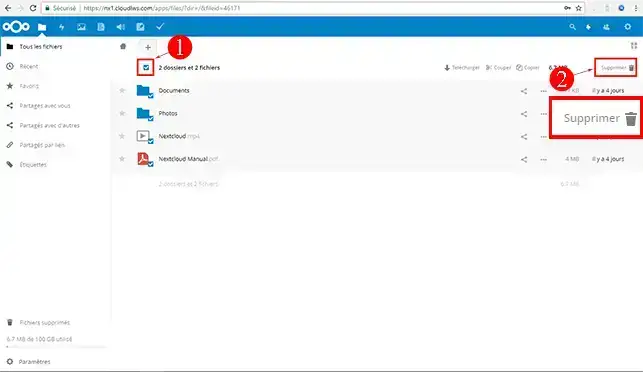
These actions require all the changes you have requested to be taken into account in order to remove the original file from your storage space, in order to guarantee the integrity of your files. This operation can indeed take time, especially if you have large files.
When you request the deletion of a folder, this can take a long time, as the files inside your folder are deleted one after the other. That's why it's often better to split deletions.
The web application may no longer display the size when the file and/or folder is too large.
Yes, you can watch videos and listen to music via the application.
You can view images, PDF and DOC files.
However, some Android and iOS devices will not allow you to read PDFs and text documents unless you have installed an application to do so.
All pending operations will be interrupted. Any operations cancelled by closing the browser will have to be restarted.
If, when your browser was accidentally closed, you were in the process of moving a file, it is possible that the file is in both its old and new locations. Simply delete the file from its original location.
To disconnect, simply click on the"Settings" button on the right-hand side of your application and then on"Disconnect".
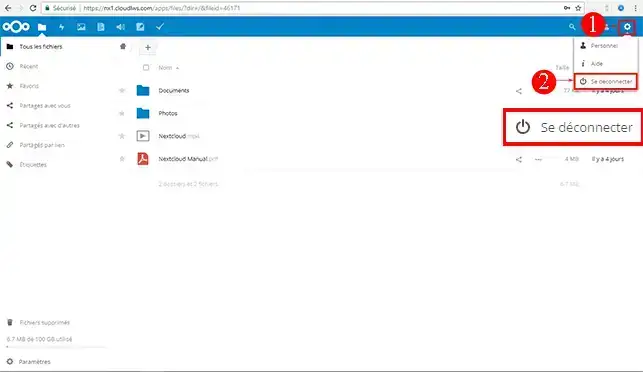
If you don't yet have an online storage package or would like to upgrade to a cloud storage package with advanced features, consult this documentation to place your order, and find information about the Nextcloud and Nextcloud Pro packages here.
Rate this article :
This article was useful to you ?
Yes
No
9mn reading
Getting started with Nextcloud
5mn reading
Access your Nextcloud web application
0mn reading
How do I use the NextCloud web interface?
0mn reading
Configure two-factor authentication on Nextcloud (2FA)