Rate this article :
5/5 | 1 opinion
This article was useful to you ?
Yes
No
Vous avez noté 0 étoile(s)
Sommaire
Procédure
LWS has set up a verification system for IPs connecting to your LWS customer account.
Each time a new IP connects to your account, a verification code will be sent to ensure that the person connecting is the account holder.
This improves the security of your account if the login details for your customer area have been compromised.
If when you log in to your LWS Panel account, the device you are using (phone, computer, tablet, etc.) is using an IP that is not yet listed by our system as being authorized to log in to your customer account, then a verification code request is made.
The procedure is as follows:
1. Log in to your LWS account as normal.
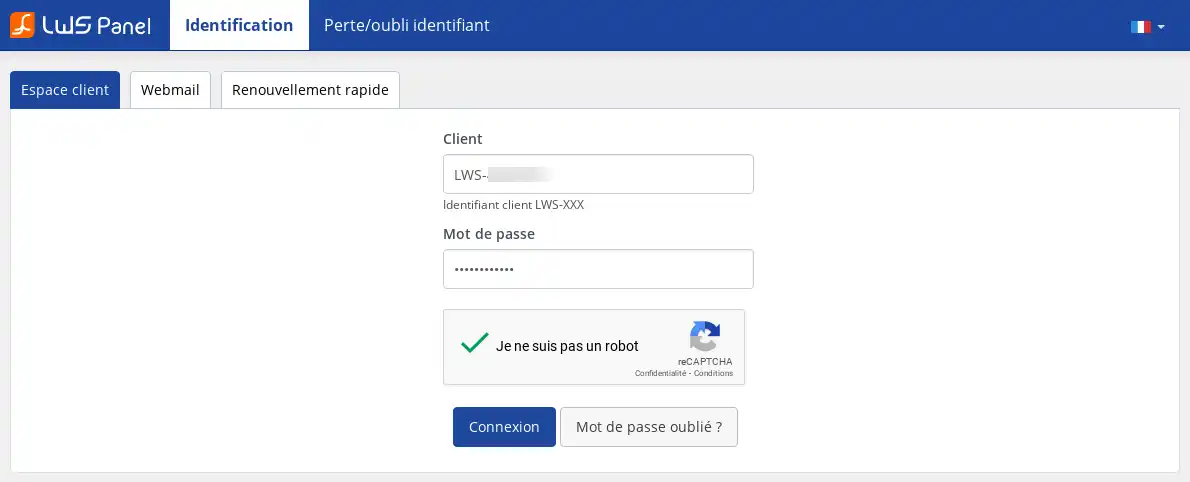
2. As your IP is not recognised, you will be redirected to a code verification page.
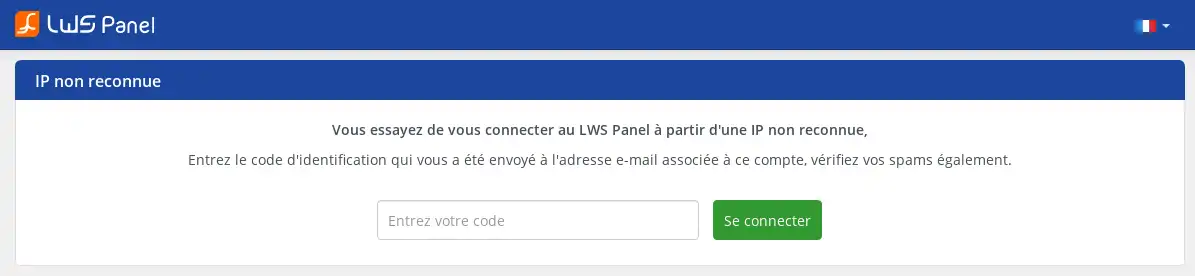
3. An email is then sent to the email address entered in your customer file.
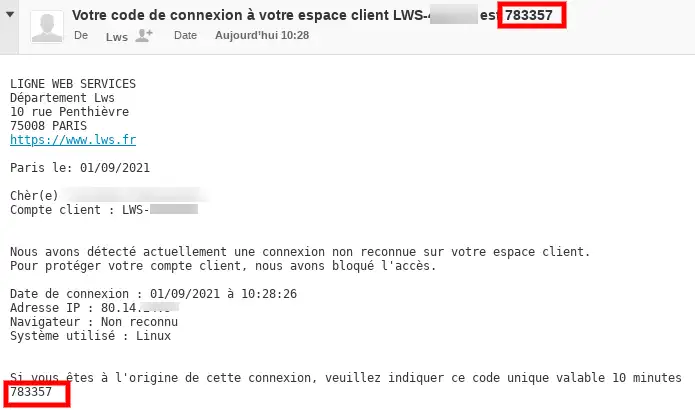
This email contains a code that you must enter in your customer area to complete the verification of the new connection IP. Once you have entered the code and validated the form, you can access your customer area as normal.
First of all, we recommend that you always update your contact details on your LWS customer file by following the instructions below.
If, unfortunately, you have not regularly updated your contact details and they are obsolete and it is too late to change them "normally" from the customer area, then you can change your contact email address by following this documentation.
- This procedure has been in place at LWS since 30/08/2021 for all new connections to the customer area.
- If your device is using the same IP it was using when you created your LWS account, you will not be asked for a verification code.
- Once the new IP has been verified by code, you will no longer be asked for a new verification code when you connect in the future.
- If you connect from a new connection or if your connection changes IP, you will have to carry out a new verification for this new IP.
- The code sent is valid for 10 minutes. After that, you will need to connect again to receive a new code.
- After 3 unsuccessful attempts, the connection to your account will be blocked from this IP for 1 hour. Once this period has elapsed, you will have 3 new attempts.
Rate this article :
5/5 | 1 opinion
This article was useful to you ?
Yes
No
3mn reading
How do I change my password for the customer area?
2mn reading
How do I log on to the LWS Panel with dual identification?
1mn reading
How can I retrieve my login details for your LWS customer area?
1mn reading
My password has been deactivated. How can I recover it?
Bonjour, merci de votre retour.
Le mail avec le code permettant la connexion à votre webmail vous est envoyé sur l'adresse reliée à votre compte LWS.
Nous vous invitons à vérifier dans le dossier SPAM ou indésirables, si vous ne le constatez toujours pas, nous vous invitons à passer par notre Hotline Téléphonique afin que nous puissions vous aidez à vous connecter à votre compte.
Hotline Téléphonique
Du lundi au vendredi de 09H00 à 19H00.
France : 01 77 62 3003
International : +33 177 62 30 03
Bonjour,
Merci de votre retour.
Si vous avez des difficultés à vous connecter à votre espace client, nous vous invitons à contacter notre support via téléphone afin de vous aider au plus vite ! (Contacter le support LWS)
Je vous remercie de votre attention et reste à votre disposition pour toute autre question ou complément d'information.
Cordialement, L'équipe LWS
Bonjour,
Merci de votre retour.
Le code pour vous connecter à votre compte LWS est envoyée à l'adresse-mail relier à votre compte.
Si vous n'avez pas accès à votre adresse-mail, suivez cette documentation.
Je vous remercie de votre attention et reste à votre disposition pour toute autre question ou complément d'information.
Nous vous invitons à contacter notre service support à travers votre espace client, afin de vous apporter une aide si vous rencontrez des difficultés sur cette manipulation. (Contacter le support LWS)
Cordialement, L'équipe LWS
Bonjour,
Je vous remercie pour votre message, toutefois je ne comprends pas le rapport avec nos services. Si vous avez un problème avec l'un des sites hébergés chez nous, je vous invite à contacter le webmaster du site internet.
Si vous êtes le propriétaire du site, alors je vous invite à ouvrir une demande auprès de l'assistance dans l'espace client directement afin que nous puissions vous apporter une assistance personnalisée.
Je vous remercie de votre attention et reste à votre disposition pour toute autre question ou complément d'information.
Cordialement, L'équipe LWS F