Rate this article :
This article was useful to you ?
Yes
No
Vous avez noté 0 étoile(s)
Sommaire
Procédure
The SPEED limit available on LVE Manager allows you to define the percentage usage limit of a cPanel account. The percentage is defined as follows:
Speed XX% defines the performance in relation to a core. Here is an example:
In the same case,SPEED XX mhz automatically detects the processor speed of each core and adjusts the process schedule to ensure that the user cannot exceed this limit.
For example, if you set 2ghz on the CPU, the setting will mean 2 cores if you have 1ghz of CPU. Similarly, if you have 4Ghz of CPU, this same setting would define 1/2 core.
1. Connect to your WHM interface and click on the"LVE Manager" tab in the"Plugins" section.
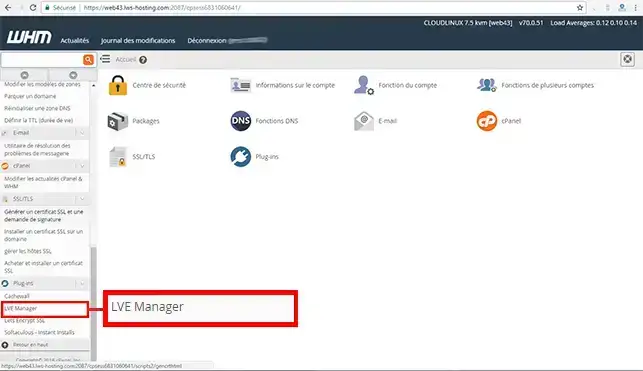
2. Click on the"Packages" tab.
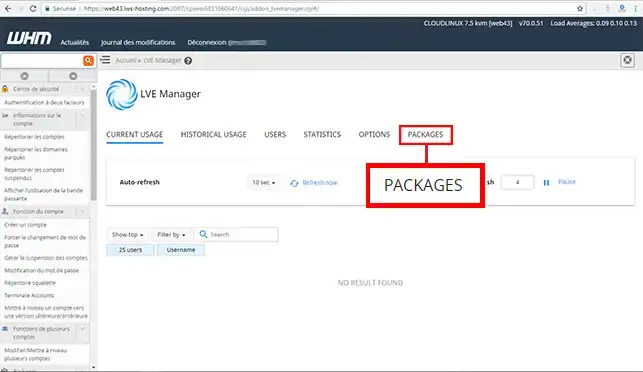
3. Click on the stylus behind the relevant package.
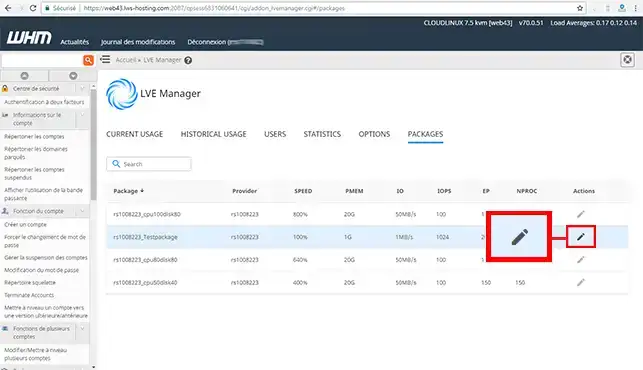
4. You can change the Speed value for your hosting packages. Click on the"Save" button to confirm your changes.
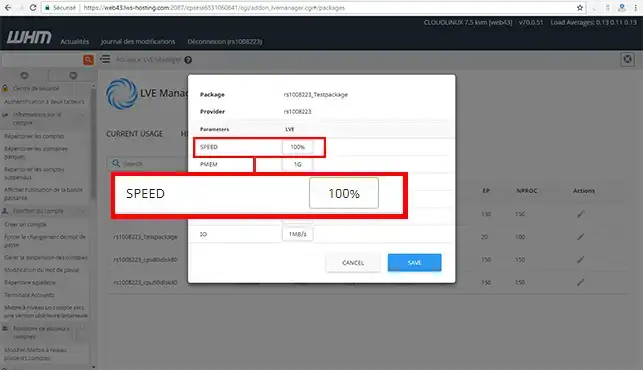
You can nowuse the LVE quotas created for your hosting packages on your cPanel Cloud Server with LWS. You can change the LVE quotas at any time. When you change the quota, it will be updated on all existing cPanel accounts that have the package you changed.
Don't hesitate to share your questions and comments.
Rate this article :
This article was useful to you ?
Yes
No
3mn reading
Understanding LVE quotas (CPU, RAM, IO and IOPS)