Rate this article :
This article was useful to you ?
Yes
No
Vous avez noté 0 étoile(s)
Procédure
A database(abbreviated to DB) is an entity in which data can be stored. Depending on your shared hosting package, you will be able to create your databases directly from the LWS panel.
Step 1 : Log in to the administration area of your web hosting and click on"pgSQL & PhPgAdmin".
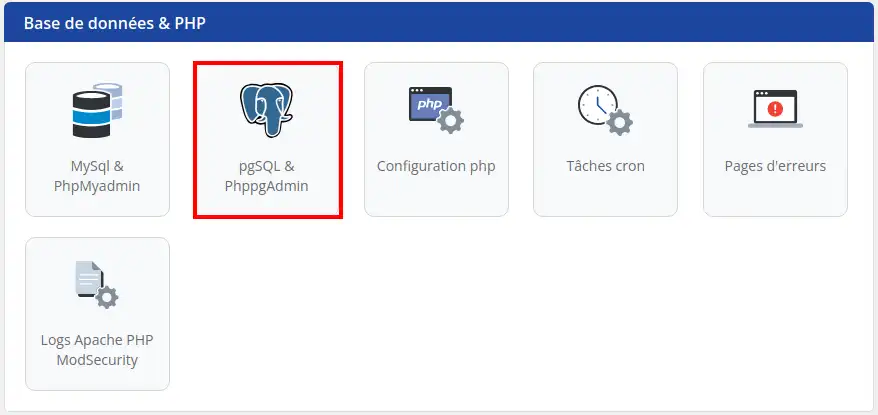
Step 2 : Click on "Click here to create a PgSql database".
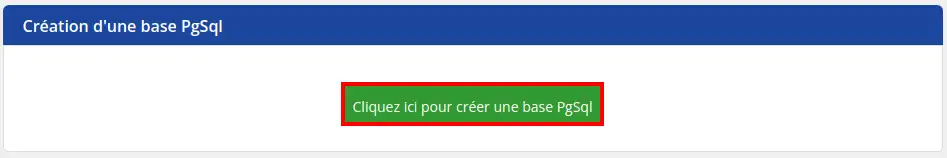
Step 3 : Once the database has been created, it will be displayed at the bottom of the page.
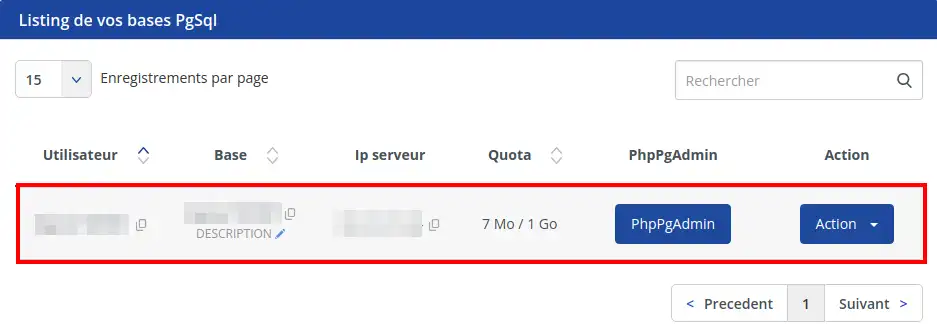
Step 4 : You will also receive an email containing the database connection parameters (server address, database name, password) so that you can connect an application or website to this database.
You can now create a PostgreSQL database on your shared hosting with LWS. The PostgreSQL database allows you to store data relating to your website.
Don't hesitate to share your comments and questions!
Rate this article :
This article was useful to you ?
Yes
No
0mn reading
How to delete aPostgreSQL database
0mn reading
How do I change my PostgreSQL password?
1mn reading
How can I access my PostgreSQL databases (PhPgAdmin)?
0mn reading
How do I restore my PostgreSQL database?
Bonjour,
Je vous remercie pour votre message.
Je vous invite à contacter directement le service technique via votre assistance dans l’espace client. Ils seront plus à même de vous répondre et de vous guider précisément.
Je vous remercie pour votre attention et reste à votre disposition pour toute autre question ou complément d'information.
Cordialement, L'équipe LWS